HelmutFX
Project File Manager
Helmut FX provides a filterable overview of your projects in its web interface, avoiding problems that come from manual filing, accidental double-use of projects and different versions of one project file. Make it easy for your newbies to follow the companies project structure with Helmut FX.
FX makes it possible to administrate user and group access to projects and project templates. That enables you to provide different views on project files for different user groups, allowing interaction only where it is useful.
Using customizable metadata, additional information can be attached to a project. Any project-related stream can use this metadata to make automated decisions. Is it a social media project or a full-blown feature film? Easily decide between two different workflows based on a little information in FX. Helmut is made to fit YOUR workflow, not forcing you to adapt to your software’s workflow.

After a successful login the hover icon will be displayed on the left side of the side menu and and identifys the current used product. If the mouse pointer is moved over the product icon, the product icons of the other applications of Helmut4 appear immediately. This also depends on the respective user settings and the acquired licenses that are activated including all or a certain part of the products. Click on one of the appearing icons to change to the respective application.
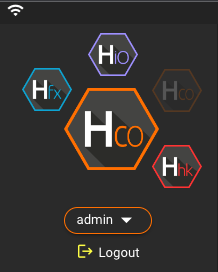
Login as an administrator (admin) allows to load the complete side menu view. This contains the following menu items:
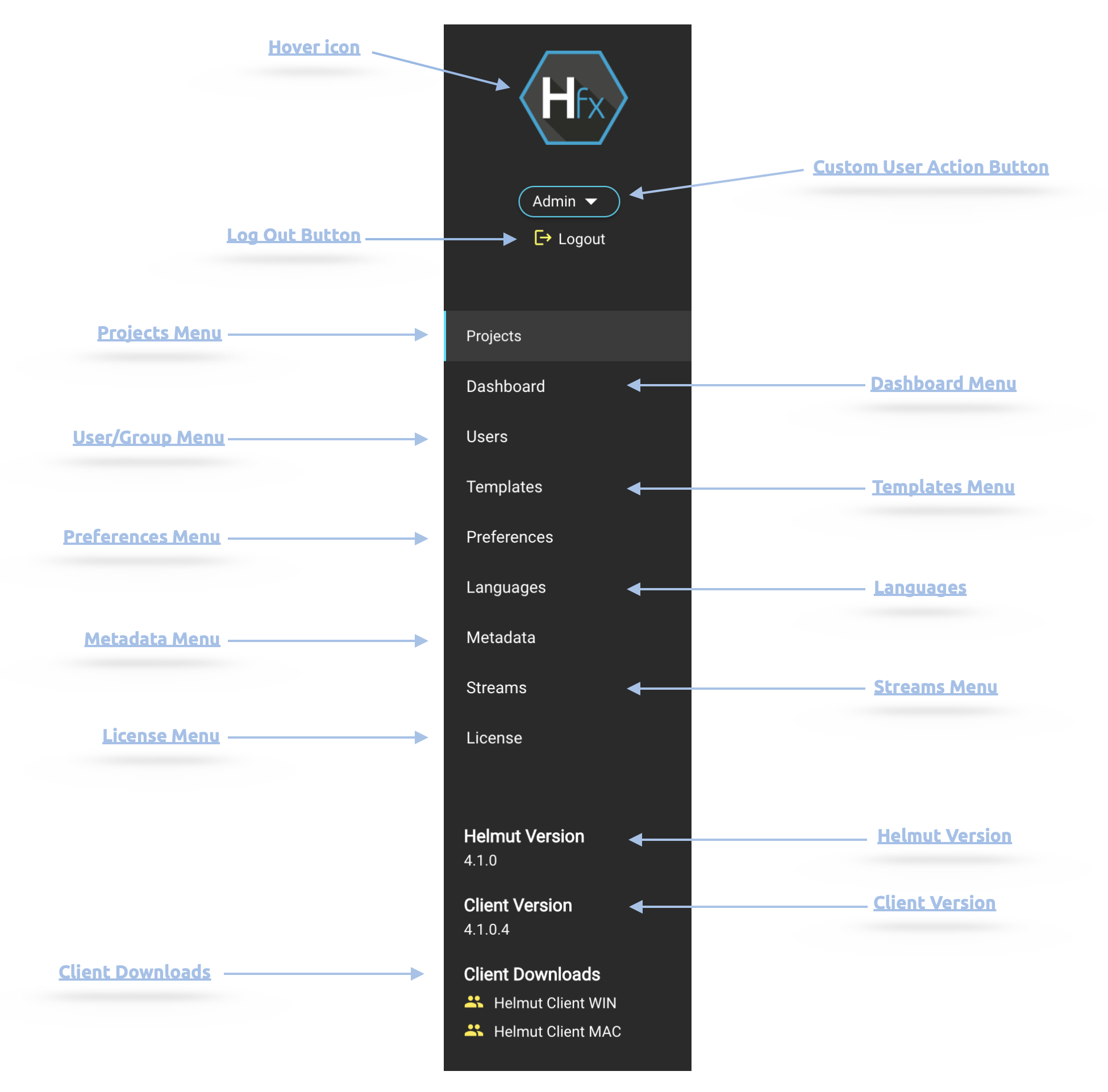
Last updated