Add Task
Clicking 'Add Task' opens a dialog in which a new task can be created.
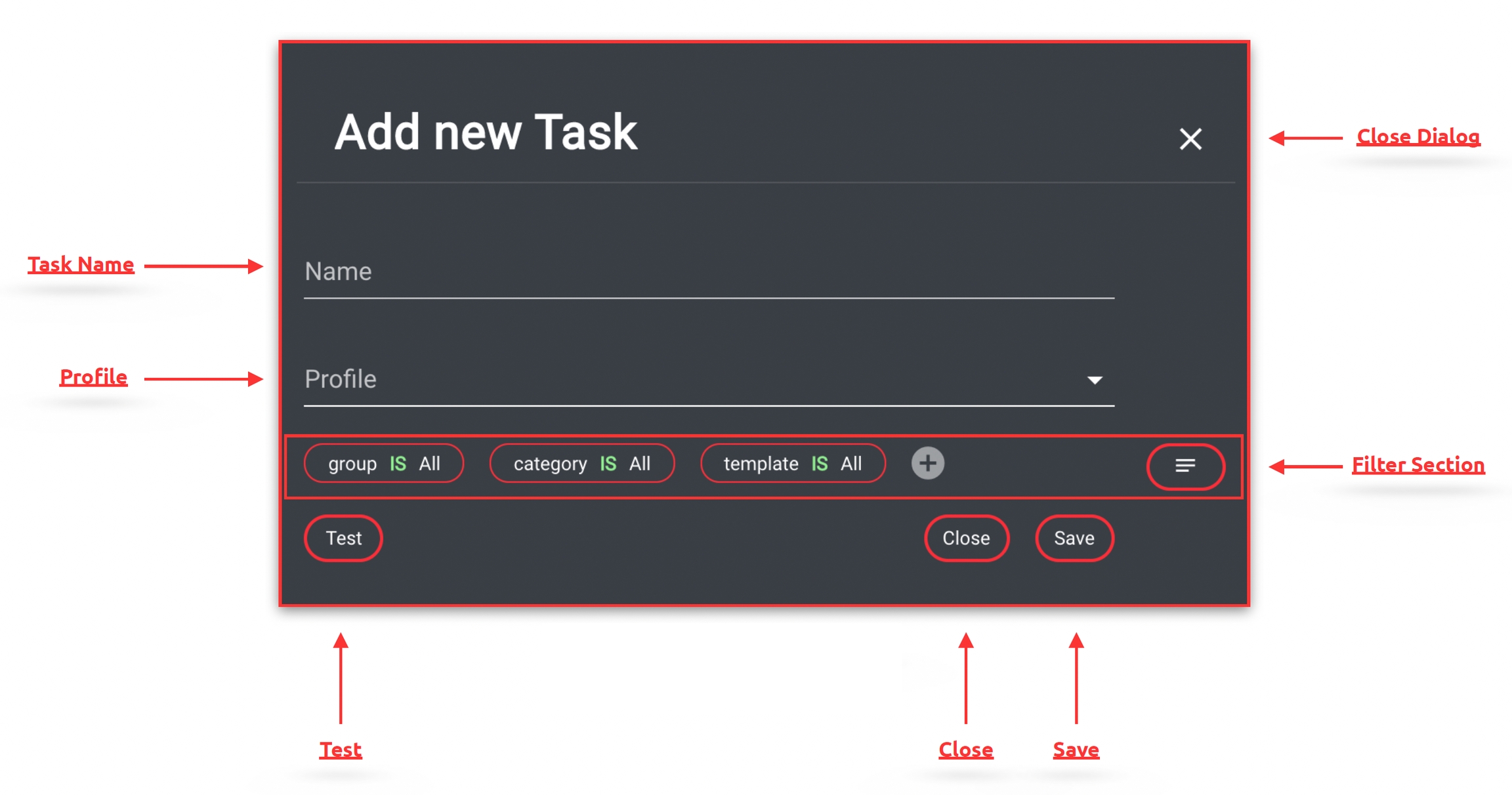
Task Name
A free-text field through which the name of the task can be defined.
Profile
Dropdown list through which an already defined HK profiles can be selected and assigned to the task.
Filter Section
The filter section is the same as in FX projects and IO dashboard and offers the possibility to define a filter that filters the projects to be processed. These filters can be saved and loaded.
Test
Clicking the Test button tests the set filter and displays the result, i.e., the projects found, in a separate window.
Close Dialog
Closes the 'Add new Task' dialog.
Save/Cancel Button
Clicking "Save" closes the dialog and saves the profile. Clicking "Cancel" or the "X" closes the dialog without saving.