Job Render with FFmpeg Action
With the help of the Job Render with FFMPEG Action it is possible to encode a file using FFMPEG. As it is the case for Adobe Media Encoder, FFMPEG needs to be installed on a supported OS.
FFMPEG returns the progress of the encoding process to Helmut and this is displayed on the dashboard if the node is used as part of a workflow that creates a job object. This is always the case when the Helmut4 panel (auto import) is involved, a watch folder that is monitored by the server or when a web import is triggered.
The path to the FFMPEG executable needs to be set, file extension for the input and destination file need to be included. FFMPEG parameters can be set in the input and output . FFMPEG will not count up if the file is already available on the target path. To count up the file name, the File Increment Name Action should be used together with the FFMPEG node. The path for the output file can be accessed via the wildcard {stream.last_result} in the next node in the stream or anywhere in the stream.
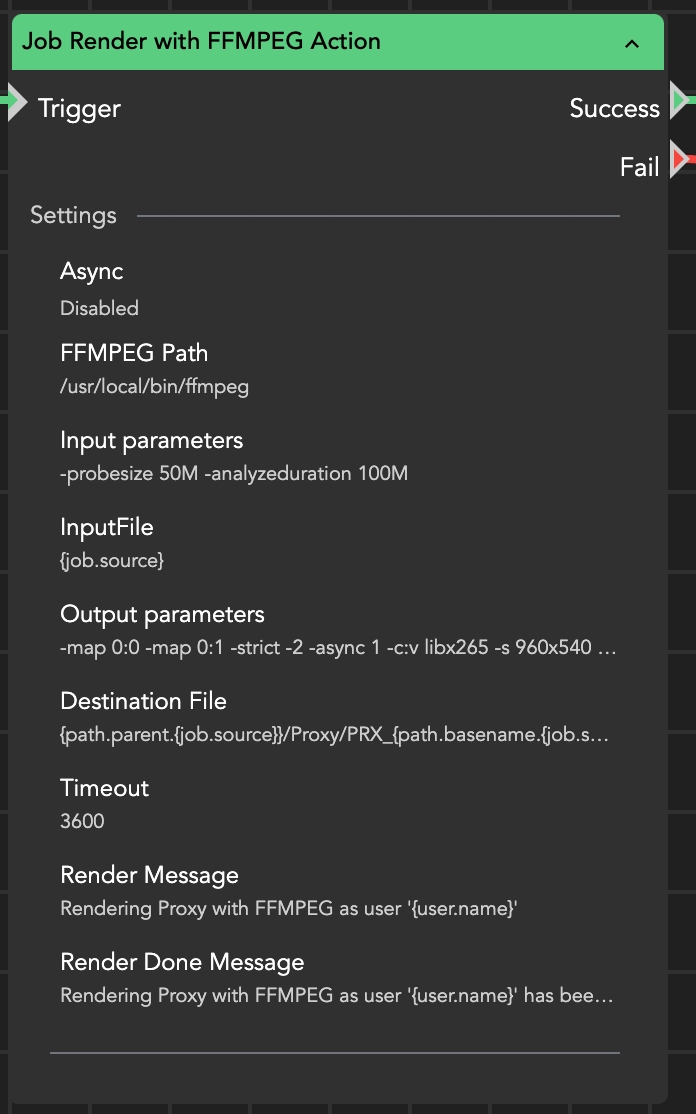
Last updated