Helmut4 Single Server
Installation
The installation of Helmut4 on a single server host, following the listed system requirements below, is straightforward. Since Helmut4 operates within a Docker environment, the installation of specific components is required. If the host is in a restricted network, it may be necessary to install these components in advance or allow temporary access to the corresponding repositories.
By default, all necessary applications are installed automatically by executing the bash install script:
docker-ce
docker-ce-cli
containerd.io
docker-compose
httpie
jq
Helmut4 is storage-agnostic, meaning that the system needs at least one share to function properly. However, it can also be used with multiple shares. Any share must be mounted on the Linux host system and within specific Docker containers.
Before starting the installation, it's advisable to have at least one storage mounted via fstab, as it is needed for the installation process.
To initiate the installation, execute the following command with sudo privileges:
Full installation (downloading all dependencies) curl -s https://repo.moovit24.de/install/setup.sh | bash
By default, the script will install the current Helmut4 version on the server. However, we recommend manually updating the version to the latest or the same version after installation.
Portainer / Helmut4-Docker configuration
After the successful installation of Helmut4, the volumes of the host machine need to be integrated into the Docker environment. To accomplish this, navigate to Portainer, which runs on port 9000:
Portainer web GUI http://ip-helmutserver:9000
The default login credentials are admin/admin.
It is strongly advised to change this password as soon as possible.
Mount network shares into Docker
For every drive intended to be added to the system, it must be mapped into the container. To do this, the drive must first be mounted at the operating system level. The drive, mounted at the operating system level, is then mapped into the Docker container as follows:
Drive on operating system level: /mnt/helmut
Drive on Docker container level: /Volumes/helmut
Drive mapped between operation system level and Docker container: /mnt/helmut_1:/Volumes/helmut_1
The 'mnt to Volumes' mapping is configured to facilitate the setup of seamless workflows on Mac OS X, where each network share is mounted to /Volumes.
There are five distinct containers that consistently require access to specific volumes to execute designated tasks. For instance, if the server needs to generate projects on a particular volume, this volume must be mapped into the FX Container, as this container is responsible for project creation.
To add a volume to a container, follow these steps:
click on “primary”
click on “stacks”
click on “helmut4”
click on the tab “Editor"
Locate the following services (fx, io, co, streams, users) and adjust the volumes entry accordingly.
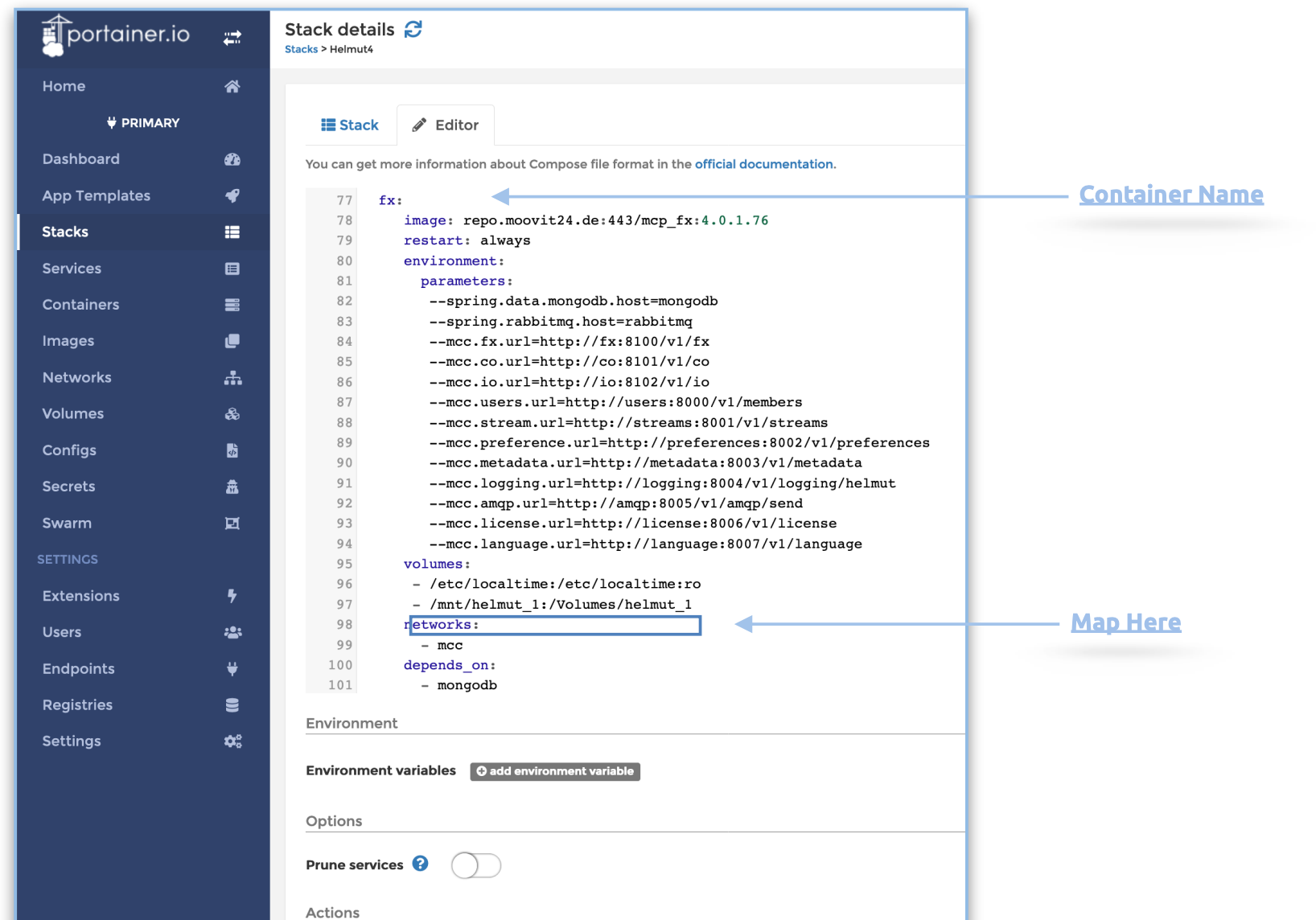
Include or modify the volumes as needed, and click 'Update Stack' once you have completed this task.
For instance, include the shared folder 'testing,' mapped on the host, into the directory /mnt/testing.
volumes:
- /etc/localtime:/etc/localtime:ro
- /mnt/helmut:/Volumes/helmut
- /mnt/testing:/Volumes/testing
Setting up mongobackup volume
For additional information, please navigate to the following link: Define mongobackup volume
Updating Helmut4
Helmut 4 offers two update channels - main/stable and development.
For more information, please refer to the Upgrade Guide - Helmut4 Server section.
Last updated