Split Stream Action
With the help of the Split Stream Action, a stream can be split into a synchronous and an asynchronous path.
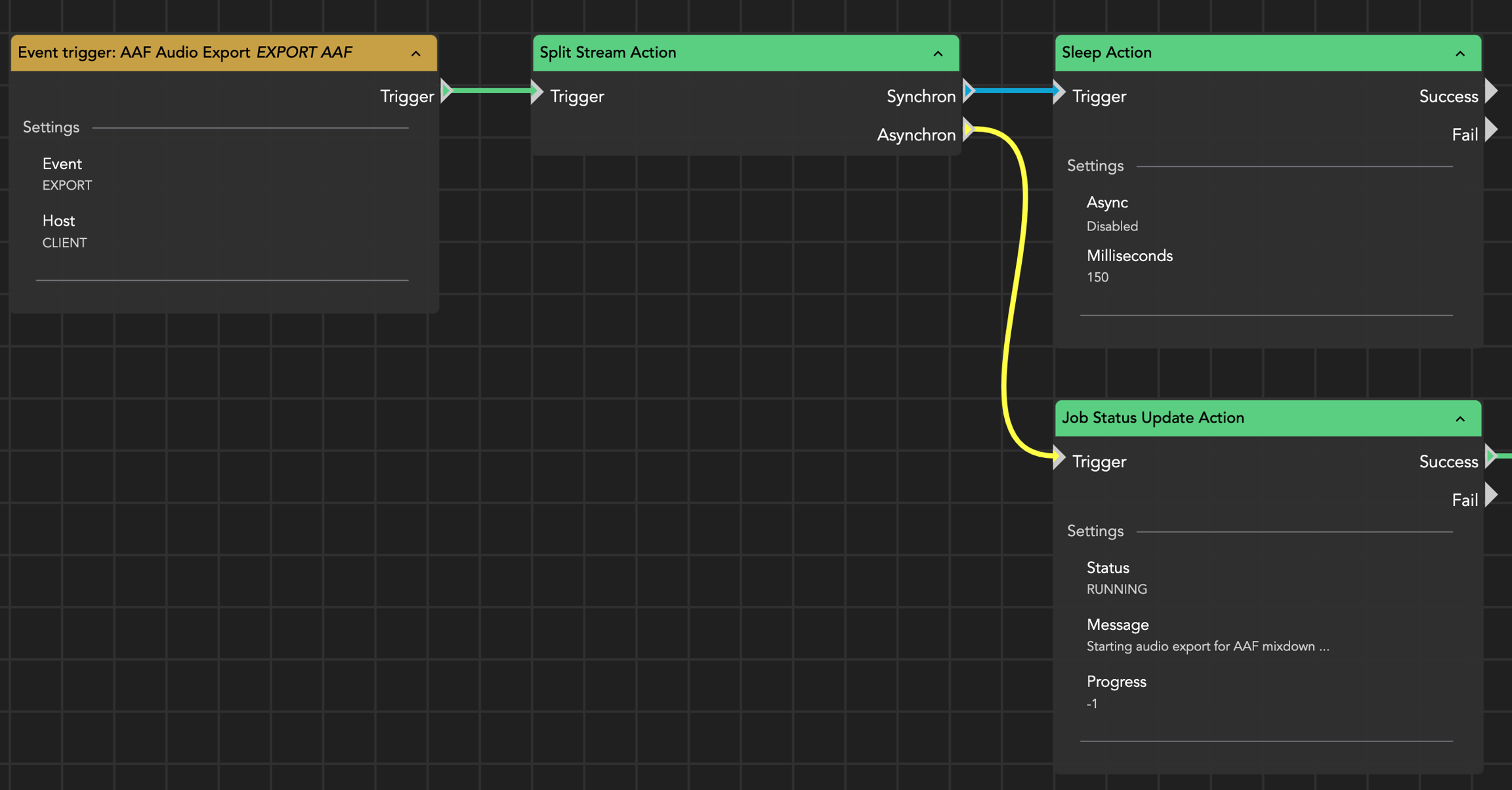
The synchronous path of a stream must always end within 60 seconds, i.e. all nodes that are in the synchronous path must have been processed. If there is no further action on the sync part (eg when exporting an asset), we advise to connect the synchronous part to a sleep node (123ms or so).
This would generate a debug log within the dashboard right from the beginning, otherwise the log will be created once the asynchron pat has been finished which would be an issue in case of an error.
For example, this cannot actually be guaranteed for copying and rendering processes which are running in a IO, CO or HK context. Such processes should be in an asynchronous way when more than one node is involved.
The split stream node enables this asynchronous path, which is inherently , to start at any point in the stream.
Please don't use the split stream action node in FX context - this might cause problems when using with certain triggers like create or open project.
If you face time out issues, consider to split your stream in several streams which are executed one after the other in the trigger event.
Don't use multiple split stream actions in a stream, only one instance should be used!