Retrieve the helmut4 client log
The helmut4 client is saving any action that is executed by its local streaming engine to the local spring.log.
The easiest way to find the log file is to click the helmut4 tray icon (whether it is on Windows or Macintosh) while the application is running.
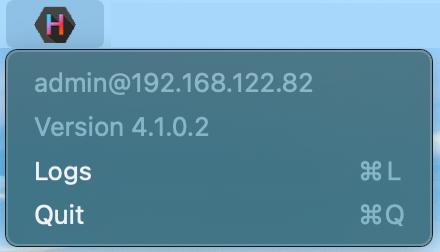
The log for the corresponding operating system can be found here:
Windows
/Users/{user.name}/MoovIT GmbH/HelmutClient/spring.log
Macintosh
C:\Users\{user.name}\MoovIT GmbH\HelmutClient\spring.log
Linux
/root/MoovIT GmbH/HelmutClient/spring.log
Please keep in mind that the log will be created in a user context. This means that if there was an issue while "user A" was working, the log needs to be retrieved from their account.
Before grabbing the client log file, make sure you are searching for the correct one in the first place.
Please check the information on the stream/job dashboard first. In cases where the stream was executed on the server, you won't find any information in the client log. There are also specific processes that are executed by a server, such as Cosmo Project File Index Action V2, even though it is considered a client stream.
Last updated