Metadata Set
Job metadata can be assigned to a Metadata Set, which is then utilized in an IO or Cosmo profile. The metadata set, contingent on the defined individual metadata parameters, allows for soliciting input from the user. This input can encompass details such as:
External or interior shoot (boolean)
Name of journalist/camera operator (string)
Date (date)
These metadata categories serve as drivers for the workflow, ensuring that it aligns with the expected outcome.
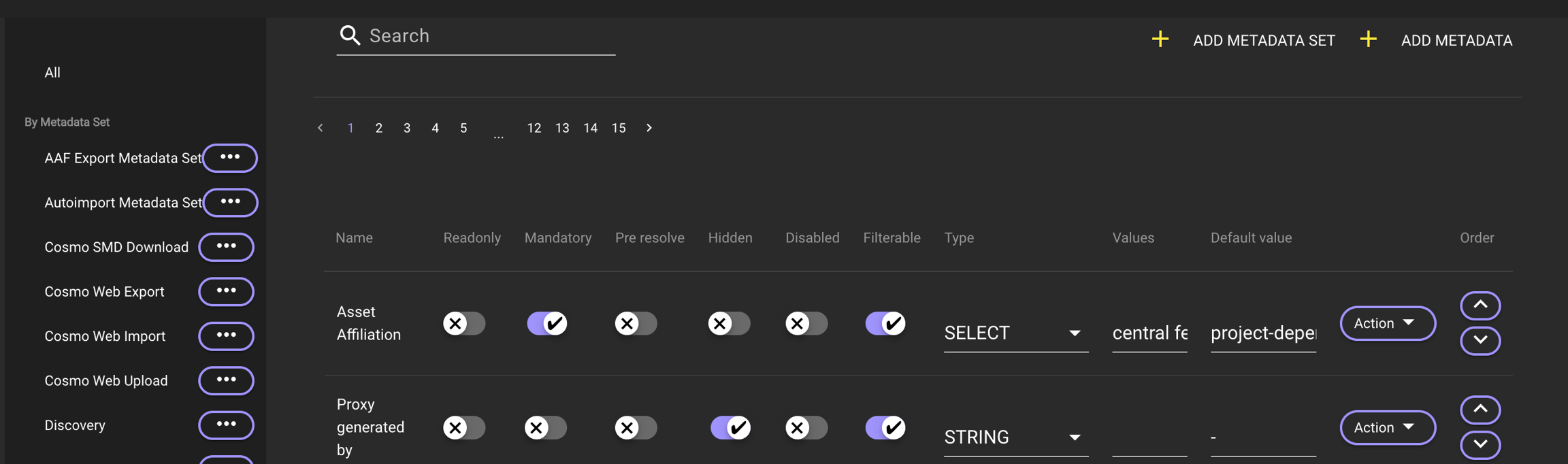
Overview
The Metadata menu serves the purpose of managing metadata. It consists of a sidebar menu, a list view, and a concealed overlay. Each entry is unique and cannot be duplicated with the same name. Users can create, edit, and delete metadata, and also assign them to sets.
These metadata entries are then utilized in IO to assign them to sets, consequently linking them to profiles. Profiles, in turn, are assigned to one or more groups.
As Helmut4 is a Unix-based system, case sensitivity needs to be considered.
The metadata "test" and "Test" are distinct. This applies to metadata and metadata sets.
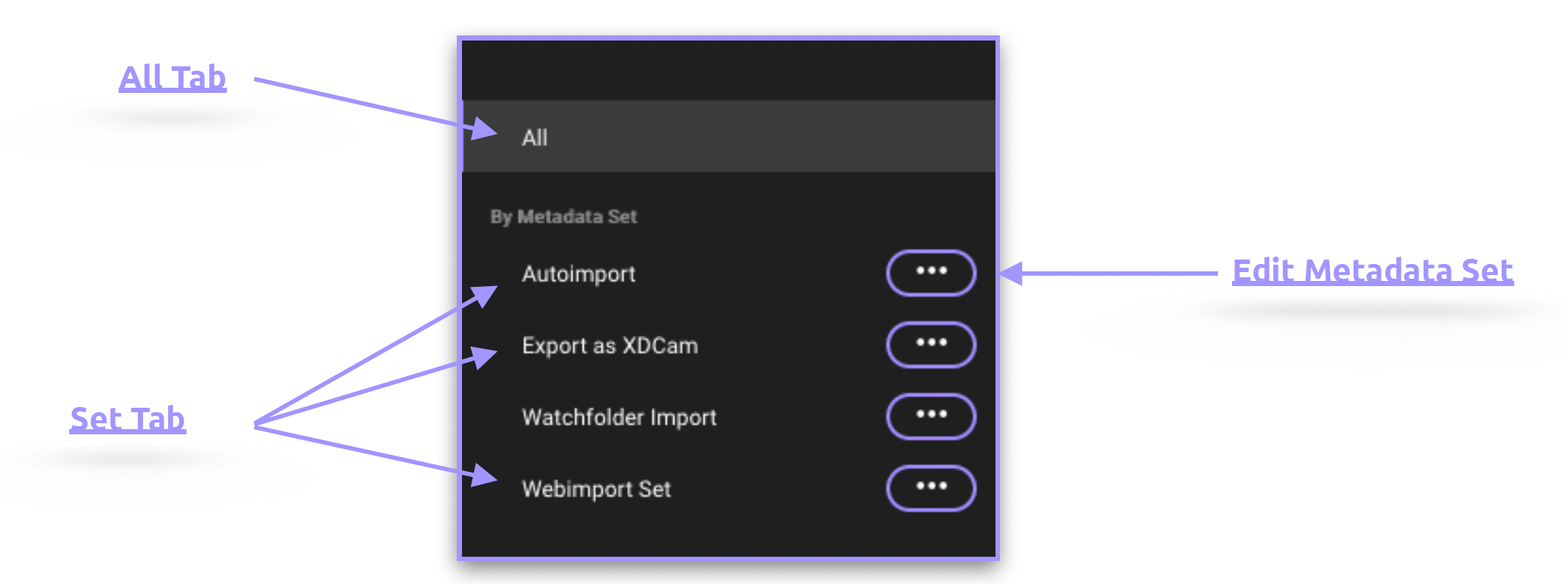
All Tab
Showcases all metadata entries generated within the system.
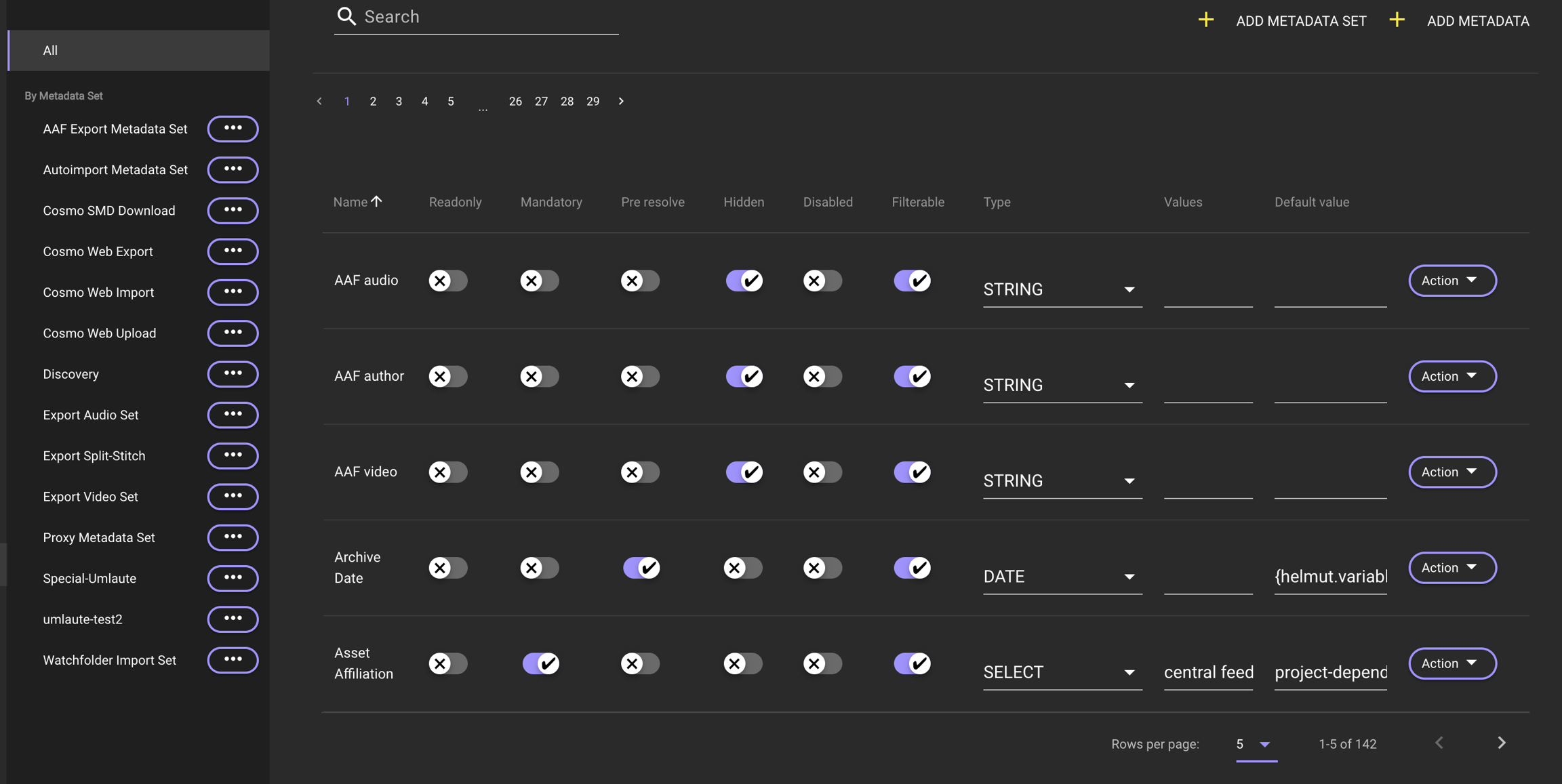

Add Metadata Set
Clicking this button opens an overlay window that prompts you to enter a new name for a Metadata Set.
This button is located in the Metadata tab of IO, CO, and HK, but it is not available in FX.
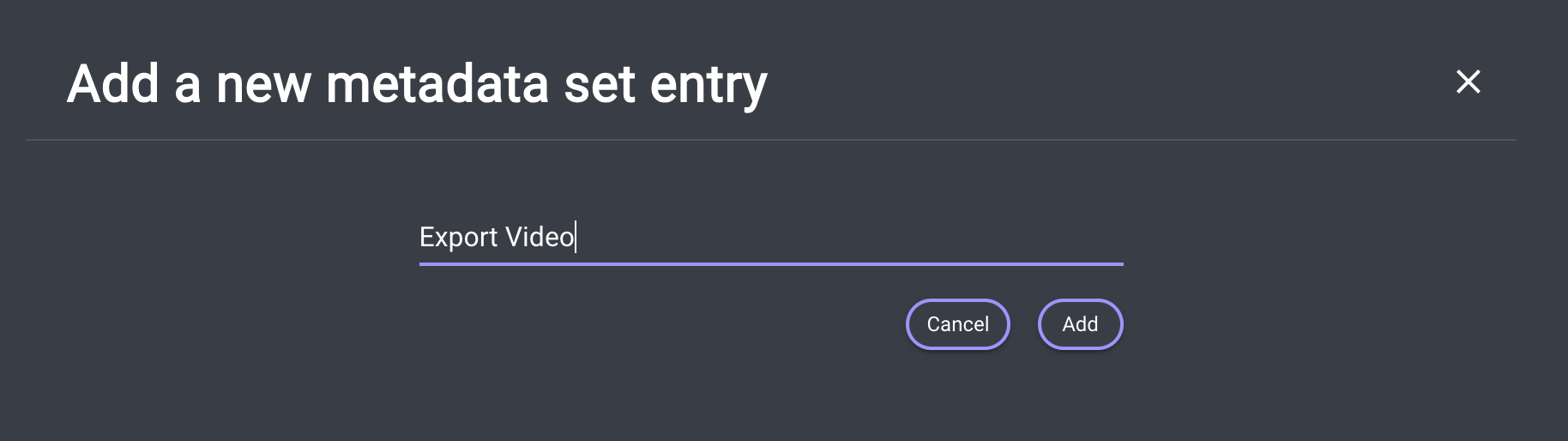
Add Metadata
Clicking this button opens an overlay window that prompts you to enter a new name for a Metadata.
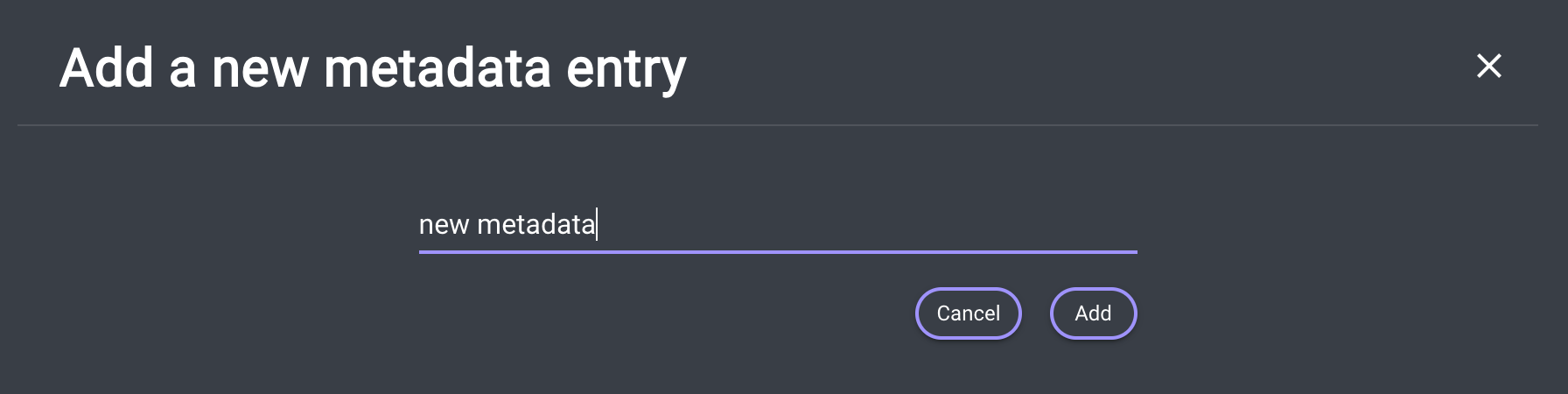
By Metadata Set
Displays all metadata sets created in the system and filters the metadata entries displayed in the list view when selecting a set.
Edit Metadata Set
Clicking this button allows you to delete only a Metadata Set; all linked Metadata fields will not be removed.
This action cannot be undone!
Deleting a metadata within a Metadata Set will automatically remove it from any referenced Metadata Set or Metadata Group.
Assign Metadata to Metadata Set
To add metadata to a Metadata Set, select the desired metadata to open the hidden side menu overlay. Now, choose the Metadata Set(s) to which it should be assigned.
Metadata Order for Metadata Set
It is possible to configure a unique order for metadata within each metadata set (applies globally to all users). For instance, the order can be customized so that the export codec consistently appears as the first item, followed by the export path.
If this arrangement is preferable for the 'Export Video' profile, it might be more suitable to have an opposing order for another profile.
To adjust the metadata sequence, utilize the arrow-up and arrow-down icons located next to the action button.
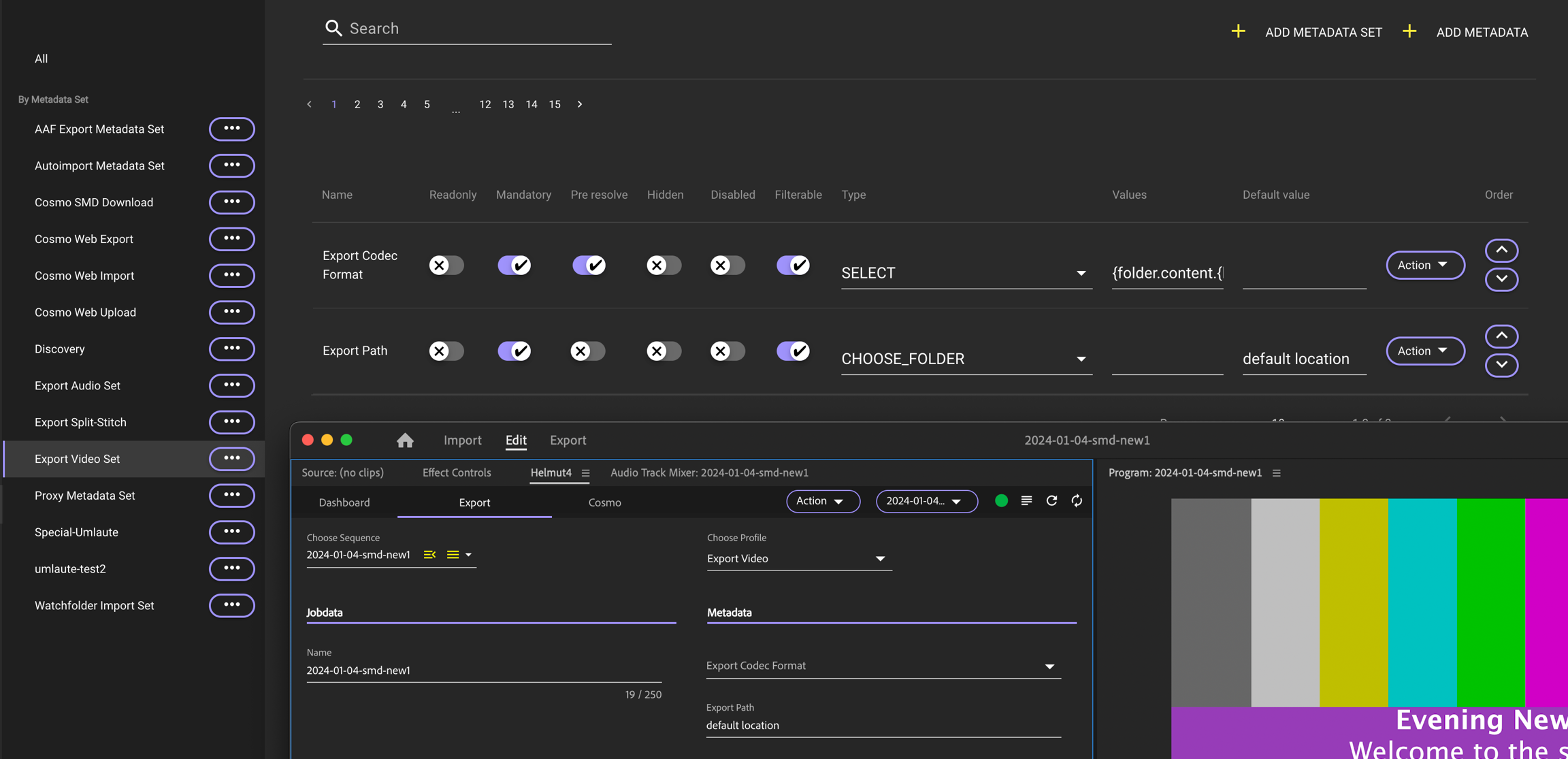
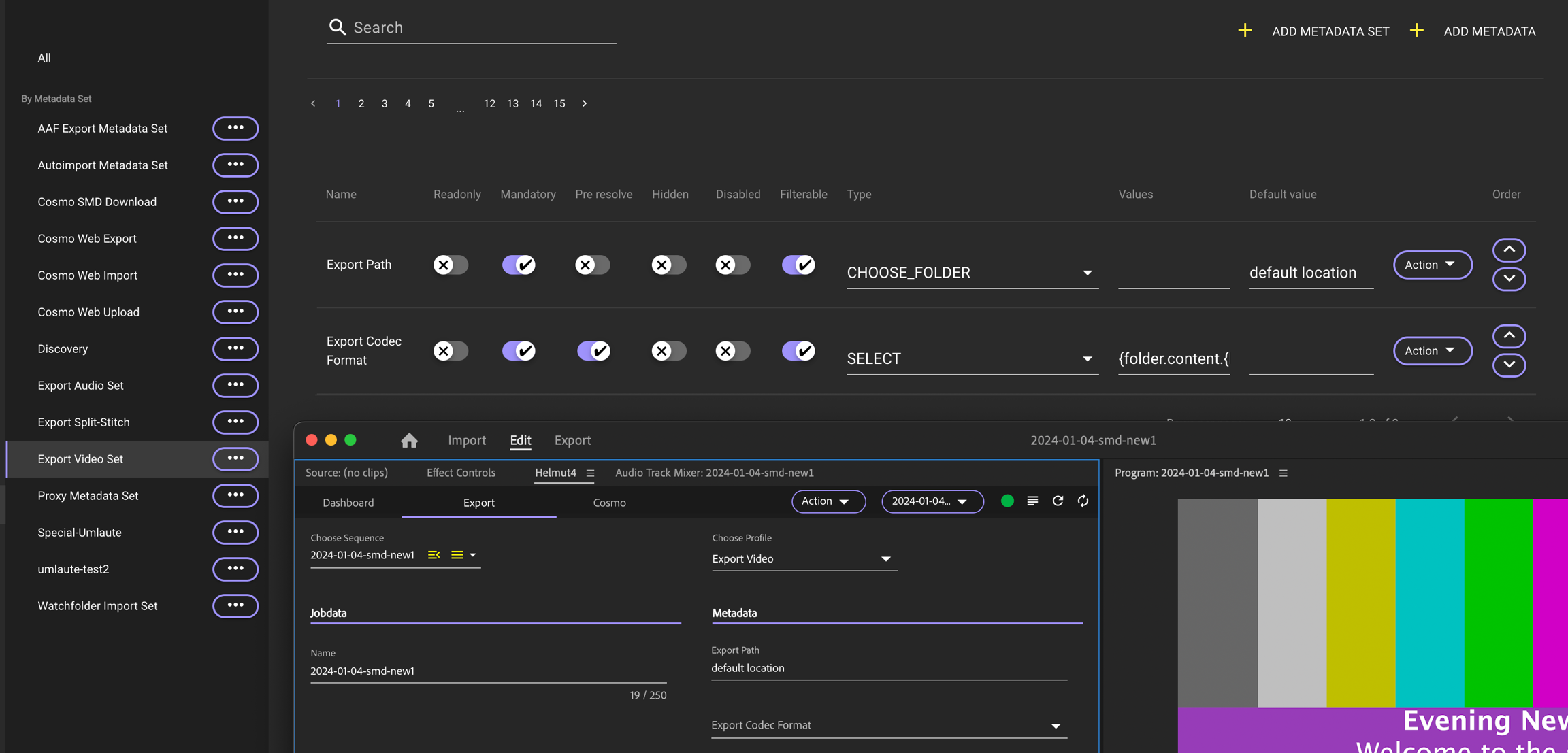
Remove Metadata from Metadata Set
To remove metadata from a Metadata Set, select the desired metadata to open the hidden side menu overlay. Now, choose the Metadata Set(s) from which it should be removed.