Action Button
With the action button it is possible to execute, edit or delete a task that has already been created.
Execute Task:
Clicking on the "Execute" action button opens a new dialog that uses the filter defined in the task and displays the result in the form of a list. Here it is possible to apply the selected task to the selection found using the filter. If this is done, jobs are created in the IO dashboard for all projects found and the corresponding projects are blocked in the FX project overview. Then these projects are processed with the parameters stored in the profile (stream / rendering node / metadata, etc.). This can’t be undone.
If the displayed filtering does not show the desired projects, it is possible to cancel the process with "cancel".
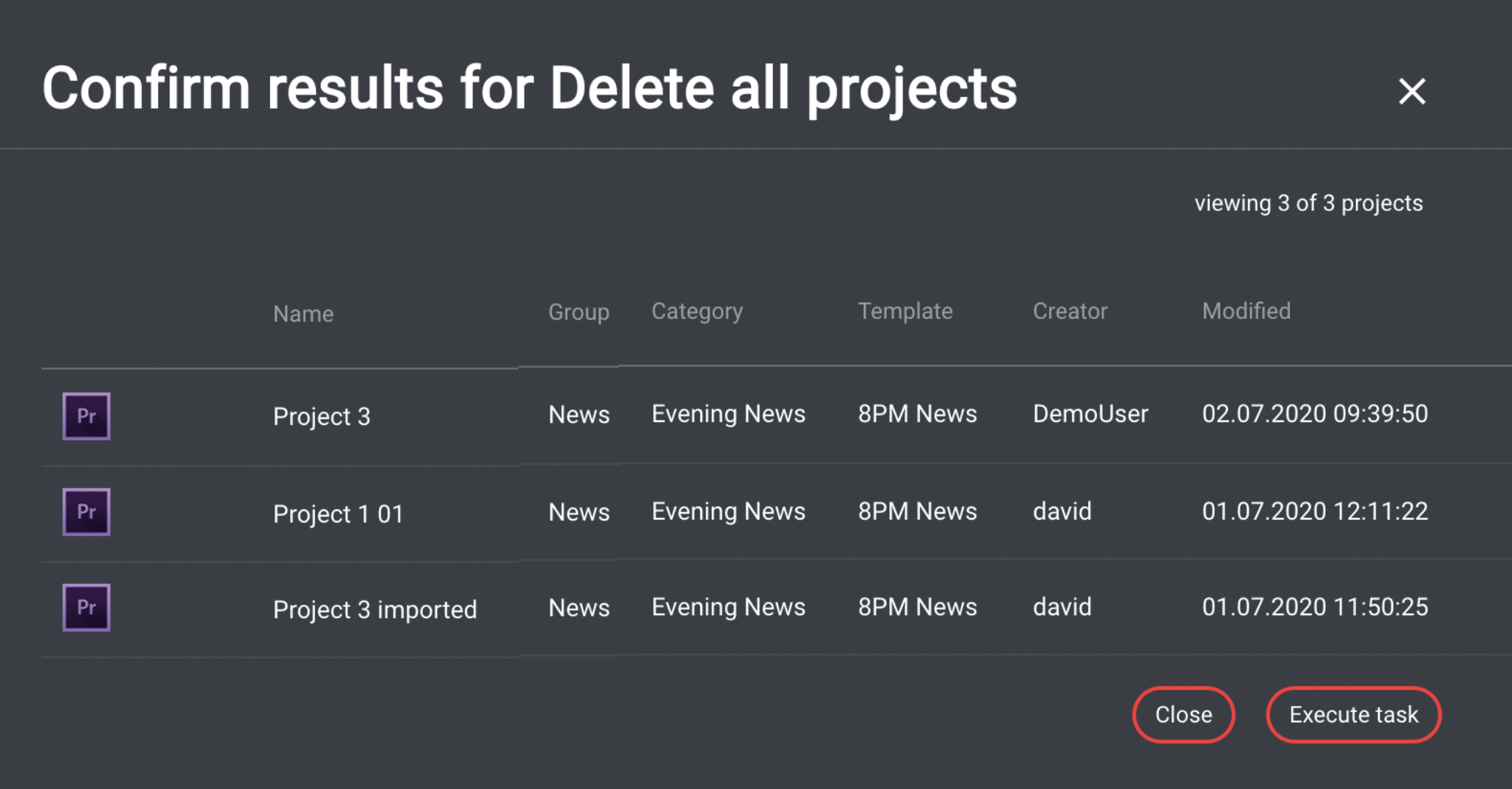
Edit Task:
Opens the "Edit Task" dialog, which behaves exactly like the "Add new Task" dialog.
Delete Task:
Deletes the task. This action can not be undone.