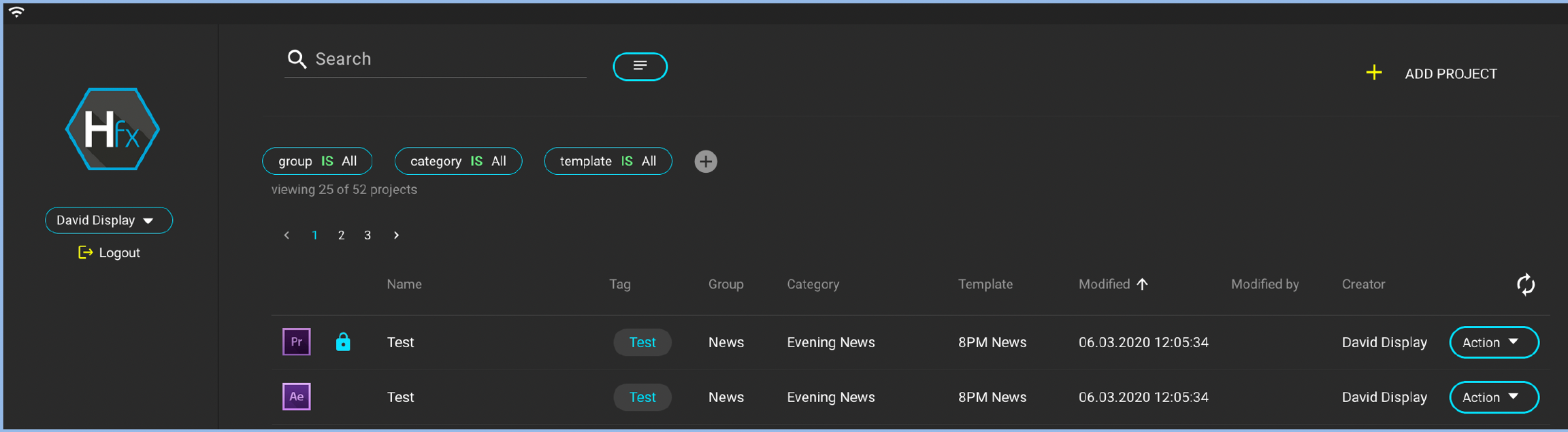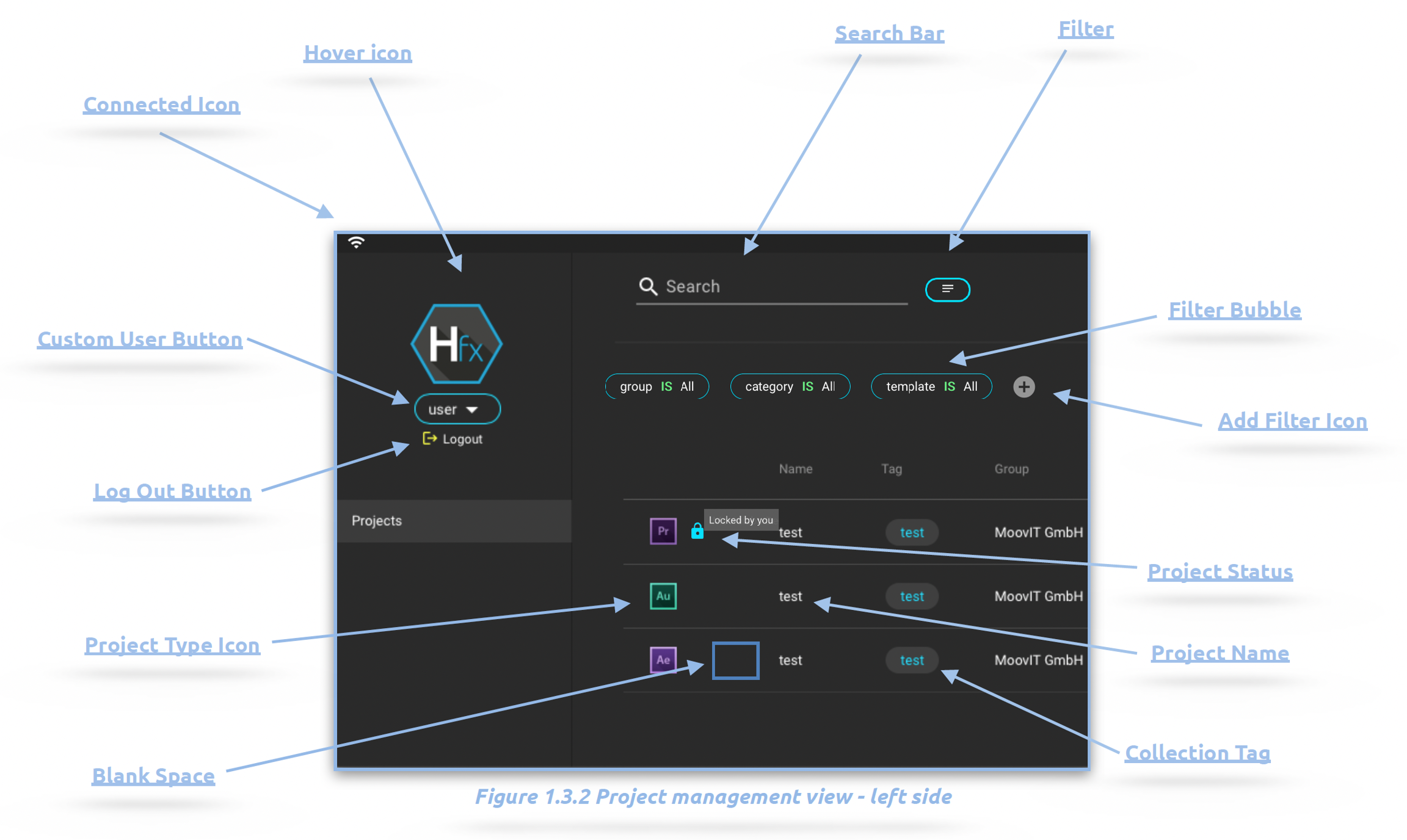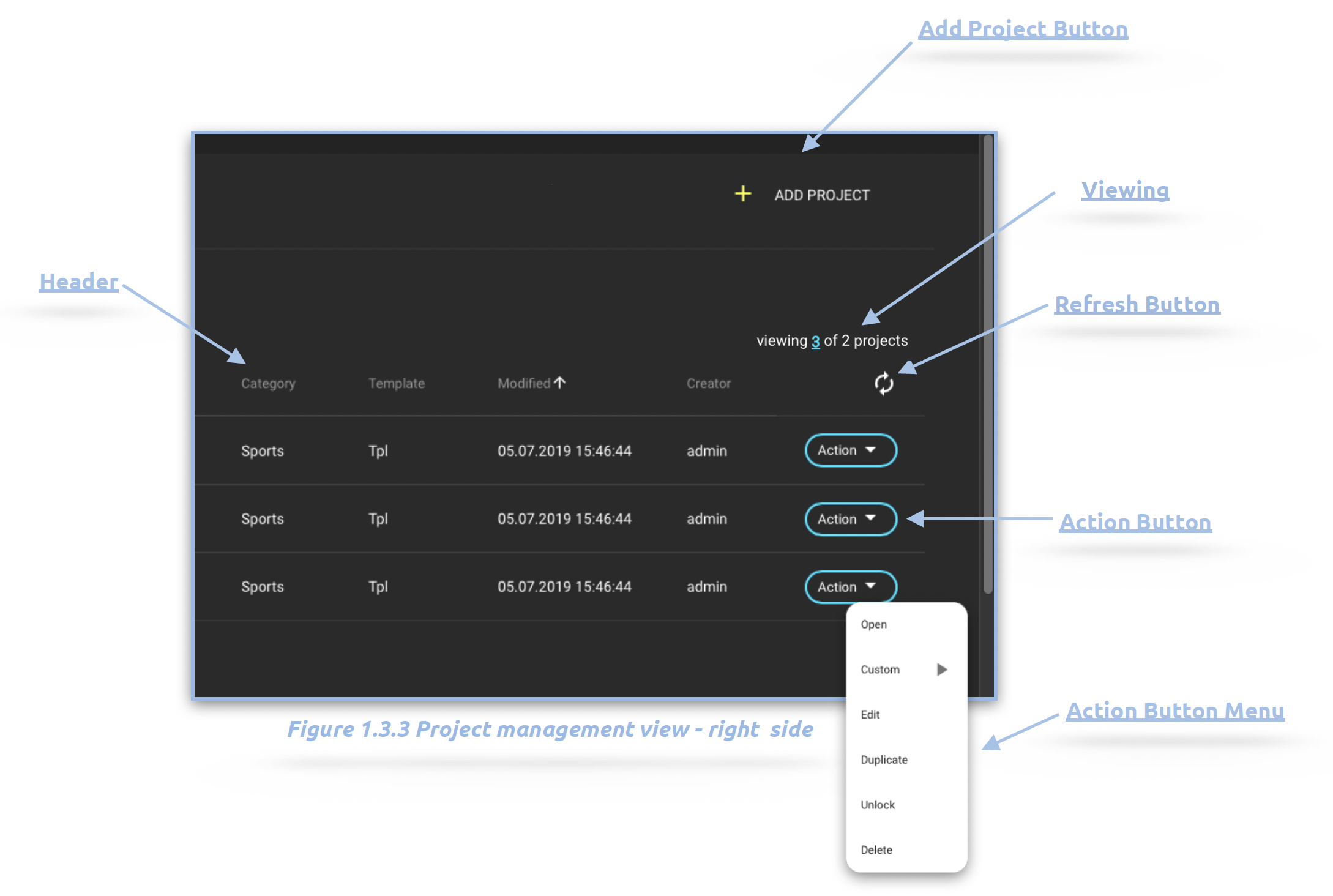Projects
The Projects menu displays all projects and is the main user interface. The administrator (admin) sees all projects in the system. Users can only see the projects in the groups to which they have been assigned. The Projects Menu shows all projects.
After a successful login the project management view will be loaded. Here, all projects that are assigned to the logged-in user via his group affiliation are listed in a table. Clicking on the project name opens the project in the corresponding editing-application (represented by the symbol next to the name) and simultaneously blocks (depending on the configuration) it for other users. This is indicated by a lock symbol. Alternatively, you can open a project via the Action Button/Open. It is possible to select several projects (shift or command) and to carry out actions on the selected projects. Only those action options that apply to all projects are displayed. If, for example, a locked and an unlocked project is selected at the same time, the "unlock" action cannot be carried out because one of the two projects is not locked. This is indicated by the color of the action and a tooltip.