Diva Restore Content Action
By using the Diva Restore Content Action node within a stream it is possible to trigger a restore object job in Diva. This node is using SOAP.
For proceeding the job an "Object name" must be referred. The "Object category" (a.k.a collection) must be an existing one in the system. The combination of these both values are unique in DIVA and stands for exact identification of the objects. The "Destination" identifies the destination (server or disk such as FTP or CIFS) to which the files should be restored (e.g. for FTP insert "ftp").
"Files path root" identifies the source root path from where the files should be archived from. Further, the "Quality of service" (Default, CacheAndDirect, CacheOnly, DirectAndCache, DirectOnly, NearlineAndDirect, NearlineOnly) can be defined. It controls how requests are cached during processing. The "Priority level" of the job may be configured as welland can be any number between -1 and 100 where -1 stands for unset and is the lowest and default value.
Optionally, "Comments" can be attached to the job in Diva. To visualize the status of the job a "Job start message" and "Job finish message" can be defined and will displayed in the native dashboard in case of a job object.
„Restore options“ identifies additional restore command options. These options typically are prefixed with a dash (similar to command line options). Some options can override parameters for the Source/Destination.
Some typical restore options are the following - please have a look at this DIVA document for further informations: https://docs.oracle.com/cd/E88848_01/DVACM/E84059-05.pdf
Rename certain files:
rest_renaming <renamerule>
Use certain transcoders:
tr_names <transcoder_list>
Restored format:
tr_restore_format <format>
Generate a metadata file on restore:
rest_metdadata
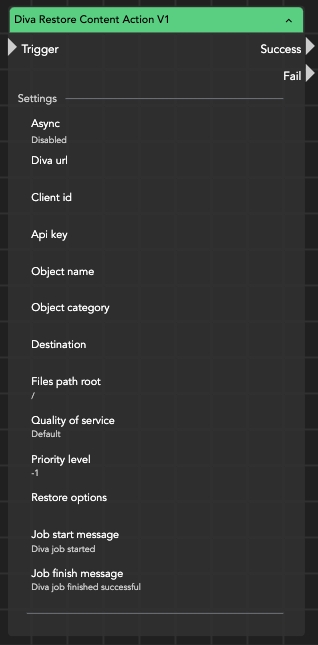
Following the example values from Diva - Object category: PROJ PARK HELMUT - Destination: EDITSHARE_RESTORE
Last updated