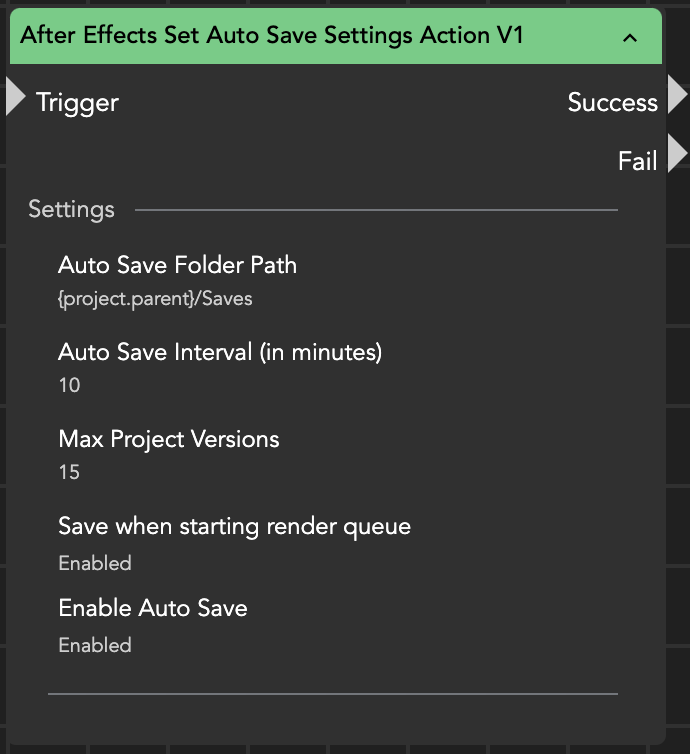After Effects Set Auto Save Settings Action
The After Effects Set Auto Save Settings Action node configures Adobe After Effects' auto save functionality.
Within the node, you can set the following parameters:
Auto Save Folder Path: Specify a custom folder path for auto saves, or leave this field empty to retain the current setting.
Auto Save Interval (in minutes): Define the time interval for auto saves, or leave empty to maintain the existing value.
Max Project Versions (Auto Saves): Set the maximum number of auto-saved project versions. When this limit is reached, the oldest version will be deleted. Leave empty to keep the current setting.
Save When Starting Render Queue: Enable this option to automatically save the project before starting the render queue.
Enable Auto Save: Toggle the global auto save functionality on or off.
This action can only be performed while After Effects is running.