Pro Tools Bounce Session Action
This node is specifically designed for use with Avid Pro Tools. When triggered, it initiates the Bounce Mix command on the currently opened session. The node takes parameters from the cosmo webexport dialog to customize the session bounce process. It automates the bounce operation by directing the output to a specified destination folder.
Input Parameters:
Destination Path: The path to the parent folder where the bounced session file will be stored. Note: The destination path should not include the session name or the file extension.
For further information see also WEB_EXPORT - Pro Tools Session Bounce
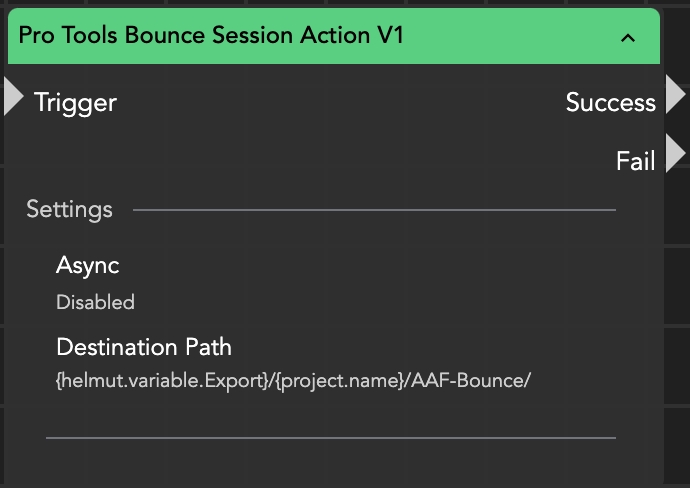
Last updated