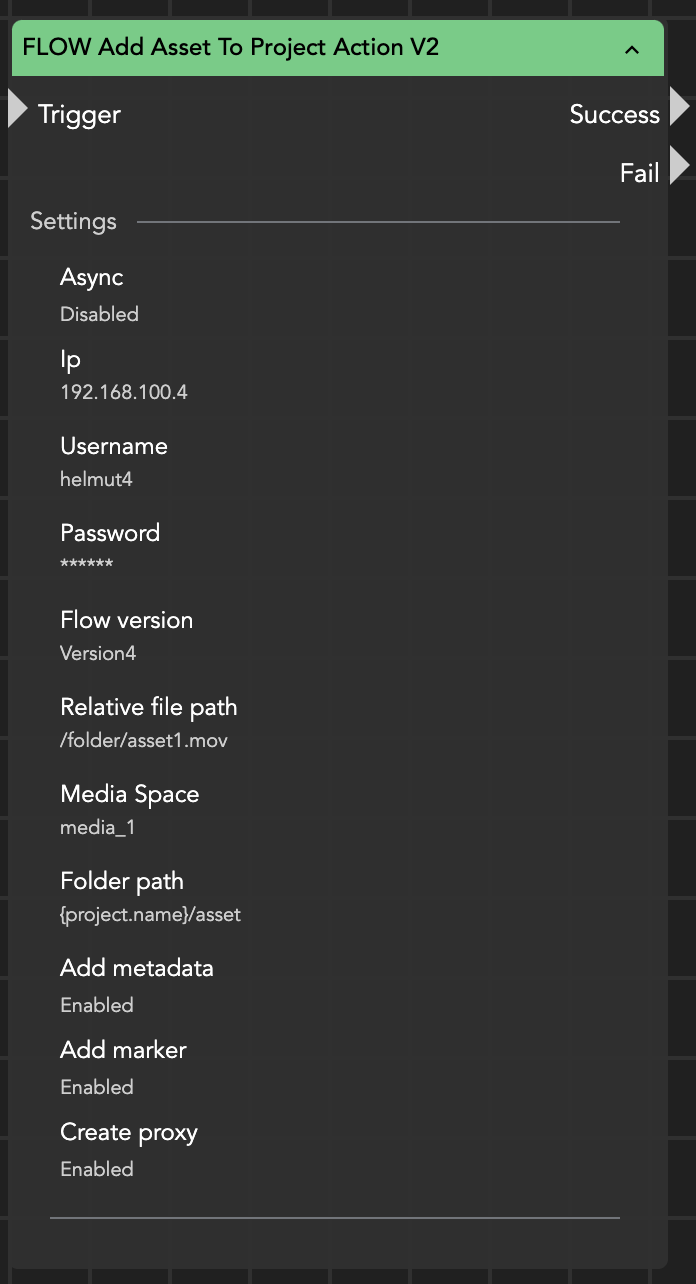Flow Add Asset To Project Action
The Flow Add Asset To Project Action node can add and check in new assets to an existing Flow project, making them available for further workflows.
It supports the transfer of markers and metadata, and can also trigger Flow’s internal proxy creation for the newly added assets.
Configurable Settings
IP The IP address of the Flow server
Username The username for authenticating with the Flow server
Password The password for authenticating with the Flow server
Flow Version The version of the Flow server in use
Relative file path The destination path on storage (excluding the mount point)
Media Space The name of the Media Space in EditShare
Folder path The full folder path in Flow, including the project name and any subfolders
Add metadata Enables adding metadata to the asset
Add marker Enables adding markers to the asset
Create proxy Triggers proxy creation in Flow
Please pay close attention to the information regarding the node refactoring introduced in version 4.10.0 onward.