Retrieve the ame panel log
The AME log file records all execution actions triggered through Helmut4 and performed by the local Media Encoder.
To locate the log file, click the Helmut4 tray icon (available on both Windows and macOS) while the application is running, then select the log button.
Next, navigate one level up in the folder to find the ame.log file.
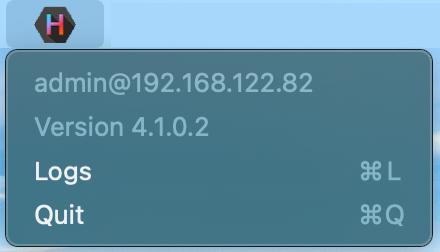
The log for the corresponding operating system can be found here:
Operating system
Log-path
Windows
/Users/{user.name}/MoovIT GmbH/ame.log
Macintosh
C:\Users\{user.name}\MoovIT GmbH\ame.log
Linux
On Linux, AME is not available, so the ame.log file does not exist