Add Cron Job
Opens the “Add new cronjob” dialog to define the following parameters:
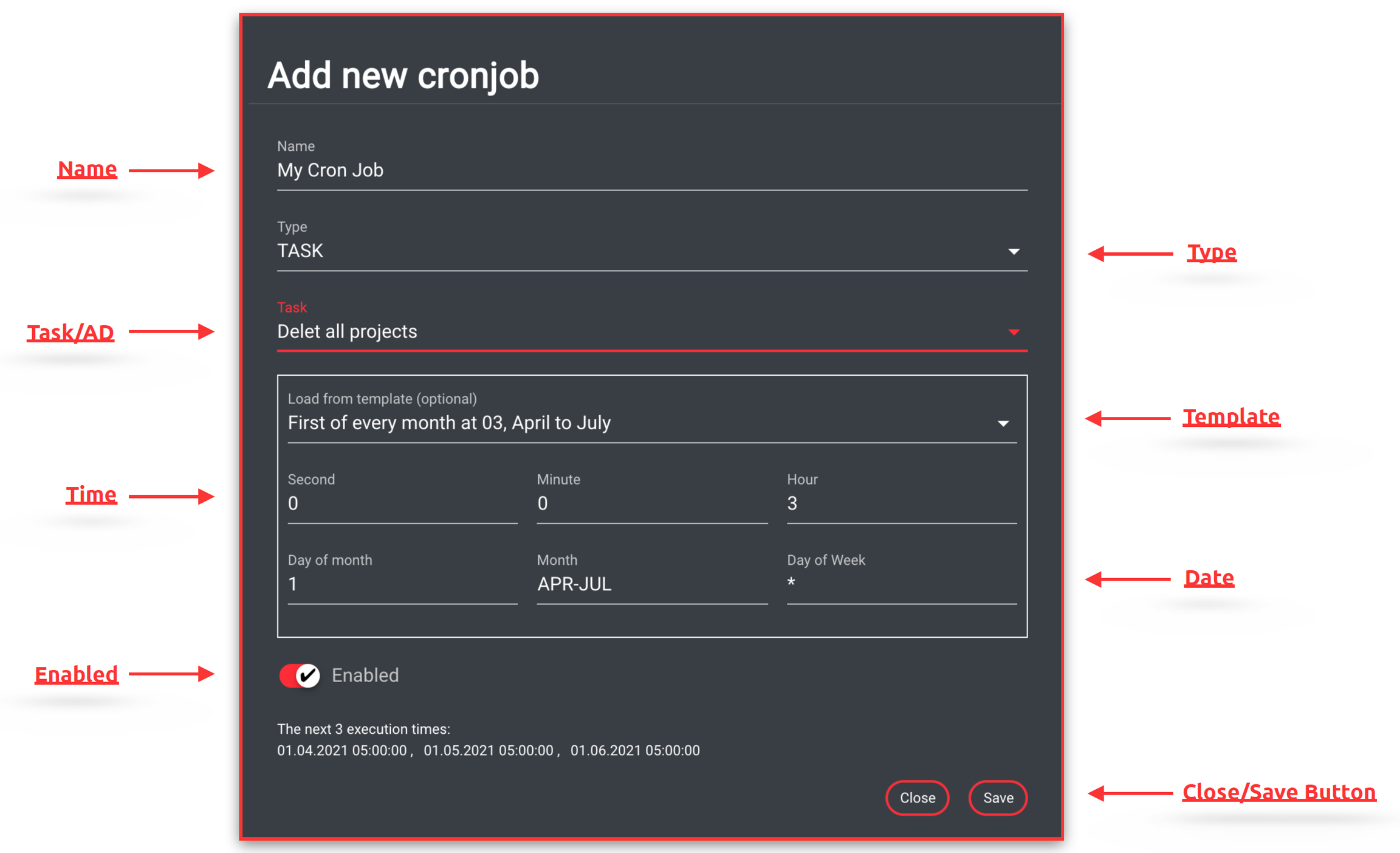
Name:
Free text field for specifying the desired name for the new cron job to be created.
Type:
Drop-down menu to select the desired type. It is possible to choose between Task, Active Directory and Watchfolder.
Task/AD:
Drop-down menu to select the desired Task or the desired AD. The name of the field changes depending on the previously selected type.
AD can only be used, if a group has been set up within the Active Directory Auto Module
Template:
Drop-down menu for selecting one of the predefined templates. When one of the templates is selected, the time and date are automatically filled in.
Time:
Defines the time at which the selected task should be executed. If only one time is selected, the task will be executed at that time every day. If a time is combined with a date, the selected time only applies to the selected days / months.
Date:
Defines a date on which the selected task should be executed. If only one date is selected, the task will run at 00:00 on that day. If a date is combined with a time, the selected date will be executed at the selected time.
Close/Save Button:
Closes the dialog or saves the defined parameters.
Last updated