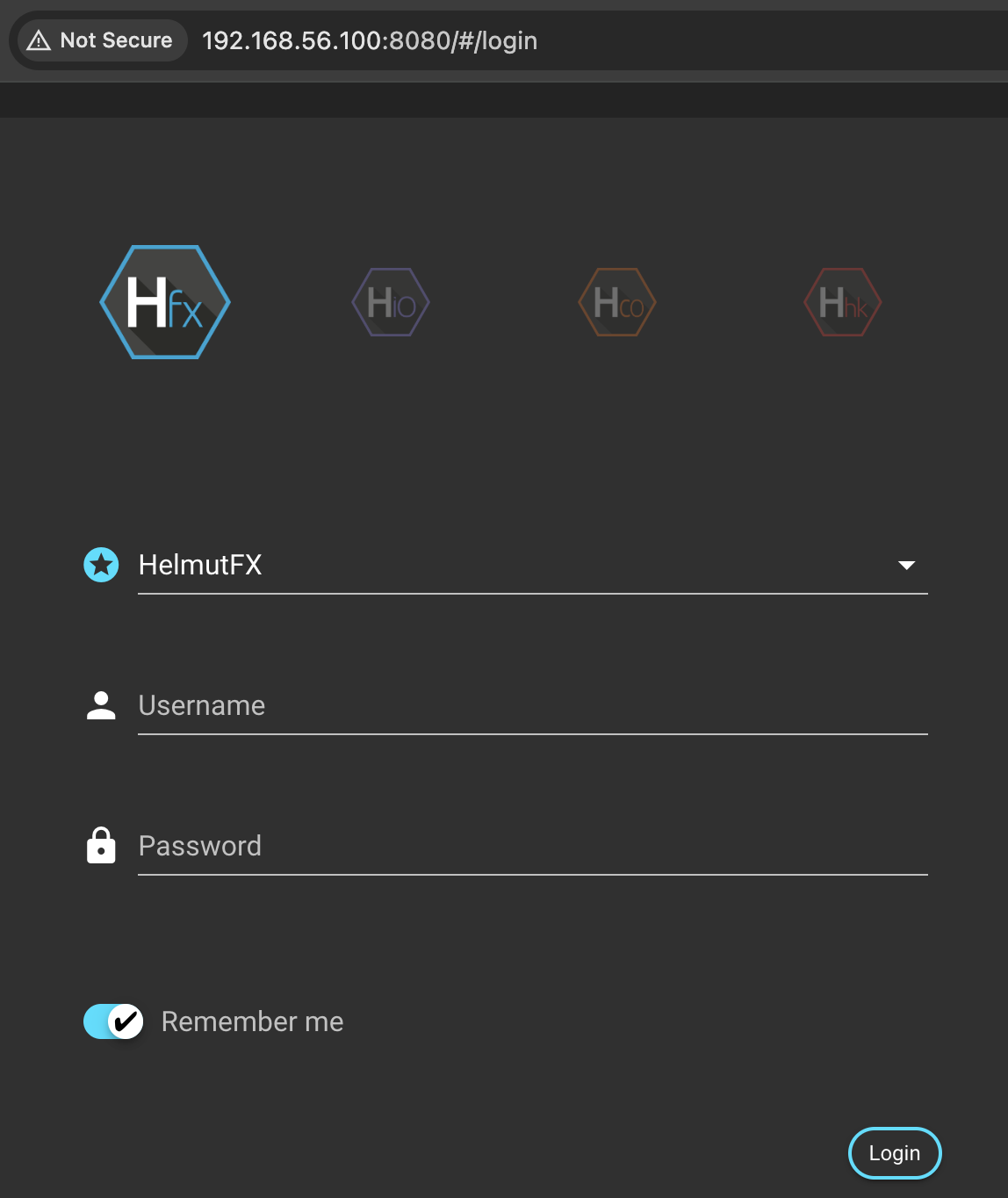Change HTTP/HTTPS Ports
traefik: # Additional configuration lines ports: - mode: host protocol: tcp published: 80 target: 80 - mode: host protocol: tcp published: 443 target: 443traefik: # Additional configuration lines ports: - mode: host protocol: tcp published: 8080 target: 80 - mode: host protocol: tcp published: 8443 target: 443