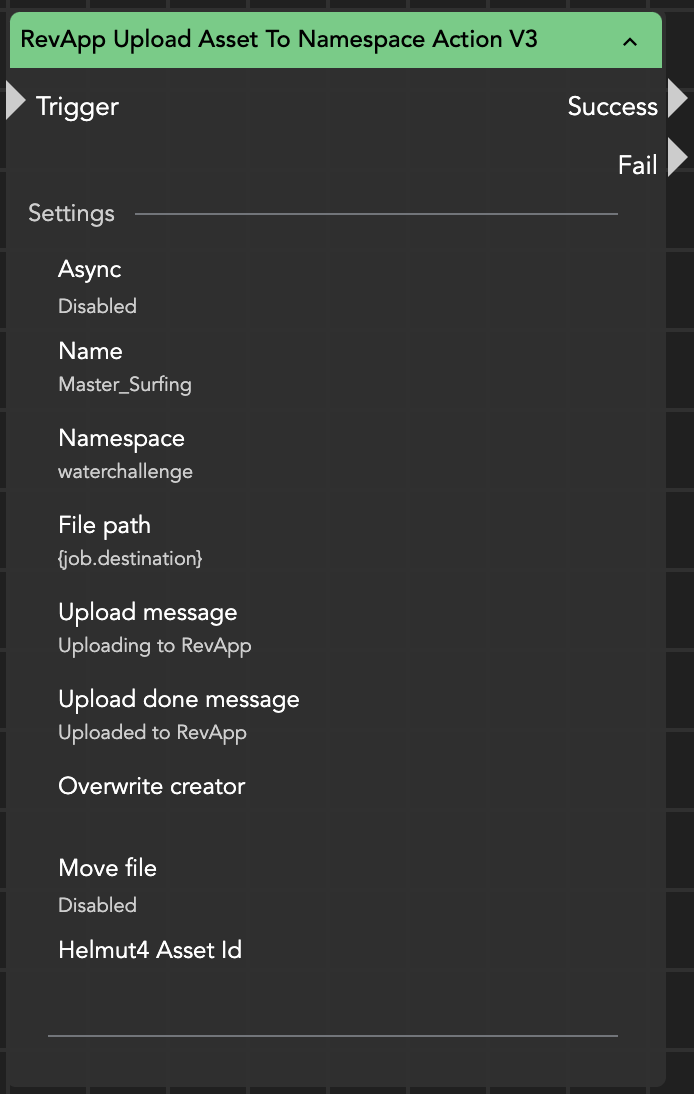RevApp Upload Asset To Namespace Action
The RevApp Upload Asset to Namespace Action node can copy or move an asset to a specified namespace in RevApp by providing a file path.
Configurable Settings
Name The name of the asset in RevApp.
Namespace The name of the namespace where the asset should be placed.
File path The absolute path to the file to be uploaded (including its extension).
Upload message The message displayed during the upload process.
Upload done message The message shown after the file has been successfully uploaded.
Overwrite creator An optional field allowing you to overwrite the job’s creator.
Move file Determines whether the file is moved (true) or copied (false).
Helmut4 Asset Id The asset’s database ID in Helmut4, required for back-syncing markers from RevApp.
This node relies on the RevApp module within the preferences.
Make sure the module is correctly configured so the connection to RevApp can be established successfully.