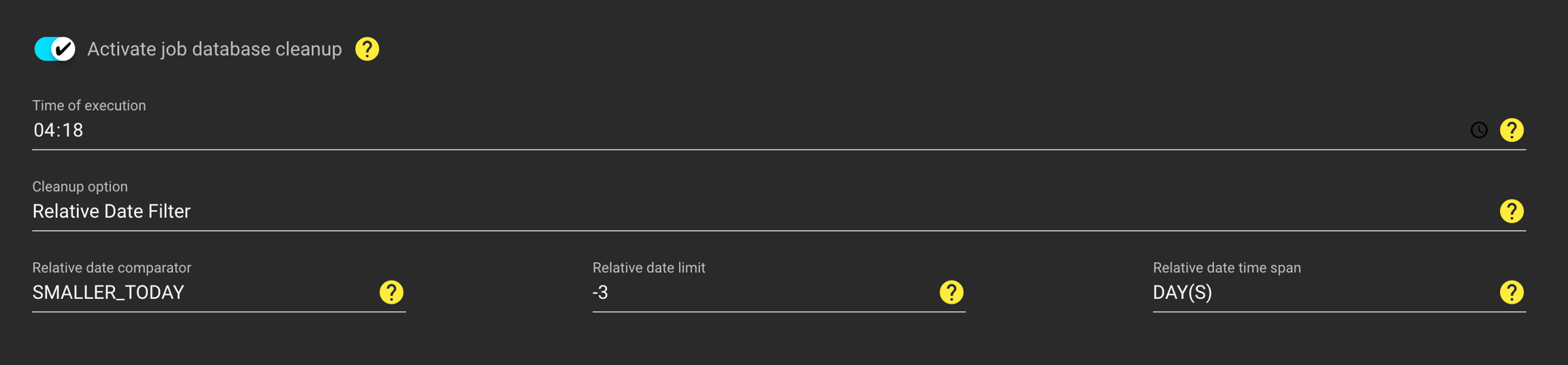Job Database Cleanup
This feature enables the periodic cleaning ("purging") of a specific number of jobs from the database and, consequently, from the job dashboard in IO/CO/HK. By activating the corresponding button, the cleanup process will occur daily at a designated time ("Time of execution"). This action will initiate the IO endpoint and, subsequently, the deletion task. It's important to note that the reference for the time of execution is based on the server time in the UTC zone.
However, it's advisable to account for potential "drift" caused by time shifts to different time zones.
There are two cleanup options available for performing a purge:
Cleanup option: Jobs Count
When selecting the "Jobs Count" cleanup option, you need to input the total number of the latest jobs (between 1 and 10,000) to be retained.
Example: If you enter the number 1000 in the "Jobs count to keep" field, only the last 1000 tasks will be saved in the dashboard/database. Everything else will be removed after the task is completed.
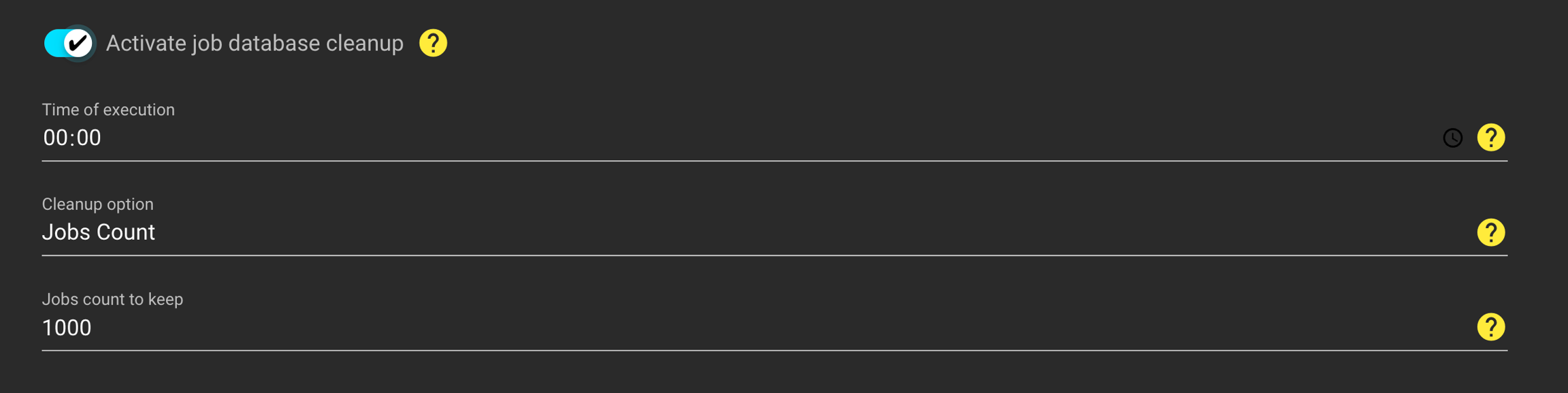
Cleanup option: Relative Date Filter
When opting for the "Relative Date Filter" cleanup option, three input fields must be filled out. The "Relative date comparator" field allows you to choose the upper boundary for the relative filter, and it can be selected between "SMALLER_TODAY" and "SMALLER_EQ_TODAY." The upper limit for the relative date filter can be set in the "Relative date limit" field only as a negative value. Finally, the user must select, within the "Relative date time span" field, which time unit should serve as the reference for the execution of the database cleanup (DAY(S) or MONTH(S)).
Example:
Day of execution: Sunday Relative date limit: -3 Relative date time span: DAY(S) Relative date comparator: SMALLER_TODAY
—> All jobs from Saturday, Friday, and Thursday will be purged
Relative date comparator: SMALLER_EQ_TODAY
—> All jobs from Sunday and Saturday will be purged