License
The License Menu tab offers insights into various license information, including the number of user licenses, registered module(s), and the expiration date. The license provided by the manufacturer can be inserted using the "Import License" button.
Licenses can either be perpetual floating licenses or annual subscription licenses.
The system counts and visually displays each user logged in, both here and in the FX-Dashboard. When the license limit is reached or the license has expired, no other users can log in. This will be indicated with an overlay window on every Projects and Dashboard page.
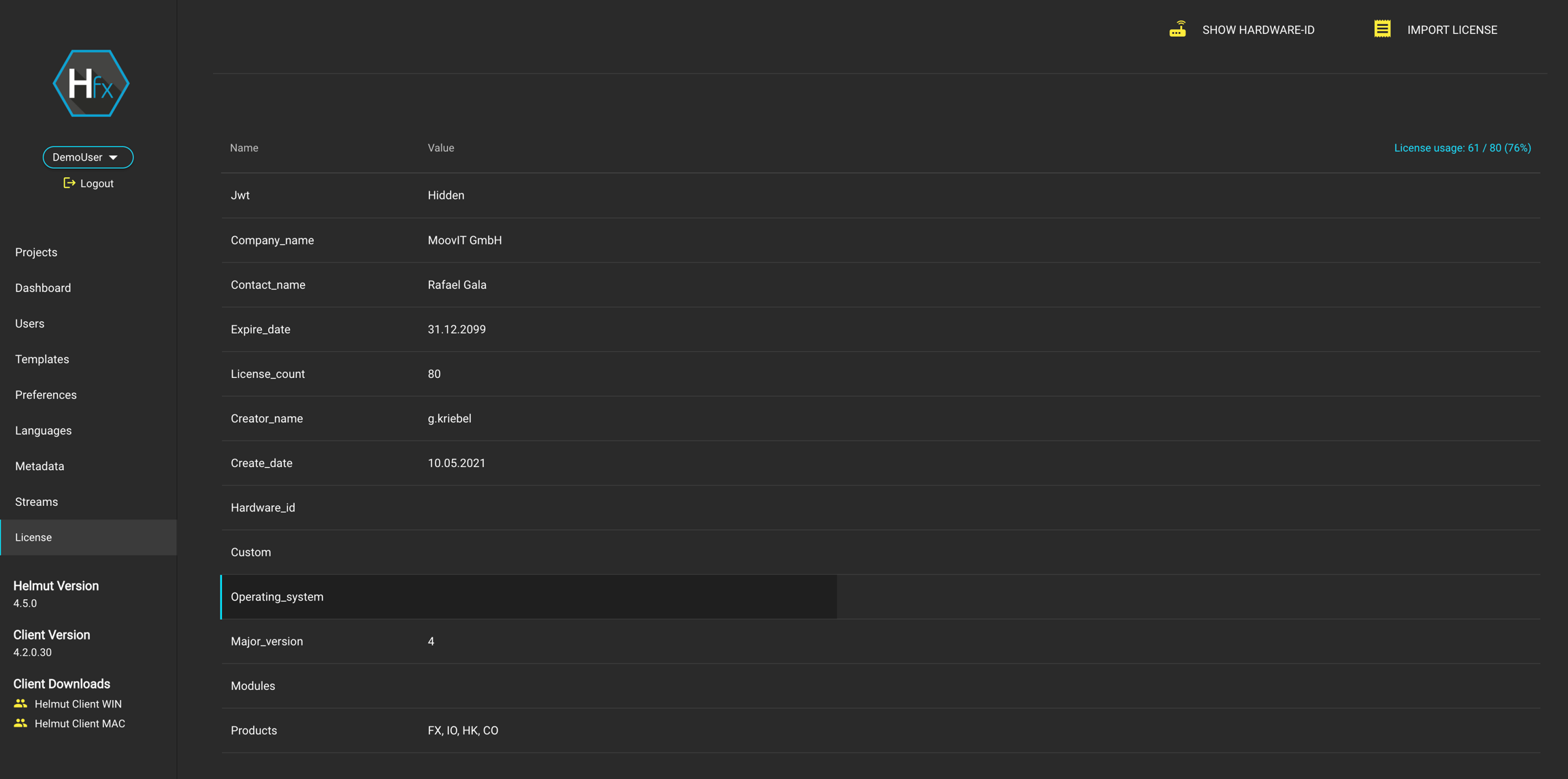
License Usage
Helmut4 utilizes floating licenses. This means that every user connecting to the system consumes one license from the available license pool. Once a user logs out, the license is released back into the pool for reuse.
The total number of licenses does not impact the number of users created in Helmut4.
For instance, if 400 users are configured in Helmut4 but the license pool only contains 50 licenses, then only 50 users—about 1/8 of the total—will be able to use the system concurrently.
There is no difference in license consumption between a real human user and a worker node.
Show Hardware-ID
This button will display the Hardware ID of the Helmut4 host, which is necessary for creating the license. This is particularly important for any staging, POC, and demo environments.
The Hardware ID is not accessible for a cluster installation. Please contact the support team for additional information.
Import license
This button opens the import license dialog, allowing you to import the license. The license must be imported in the form of the complete text from the license file. To do this, copy the text from the license file and paste it into the free-text field of the dialog.
You can end the dialog by clicking "Cancel," and to import the license, click "Save." Ensure there are no white spaces or line breaks in the license code to avoid an error.
Inserting a valid license code can be accomplished in just a few seconds and doesn't necessitate a dedicated maintenance slot.
Expire Date
A license will expire on the date it is set to.
For example, if the expiration date is September 30, 2024, the license becomes invalid starting on that day. This means the license remains valid until 11:59 PM (23:59) on September 29, 2024.
After midnight, beginning on September 30, 2024, the license will no longer be active.
Be sure to renew your license before this date to avoid any interruptions in service.