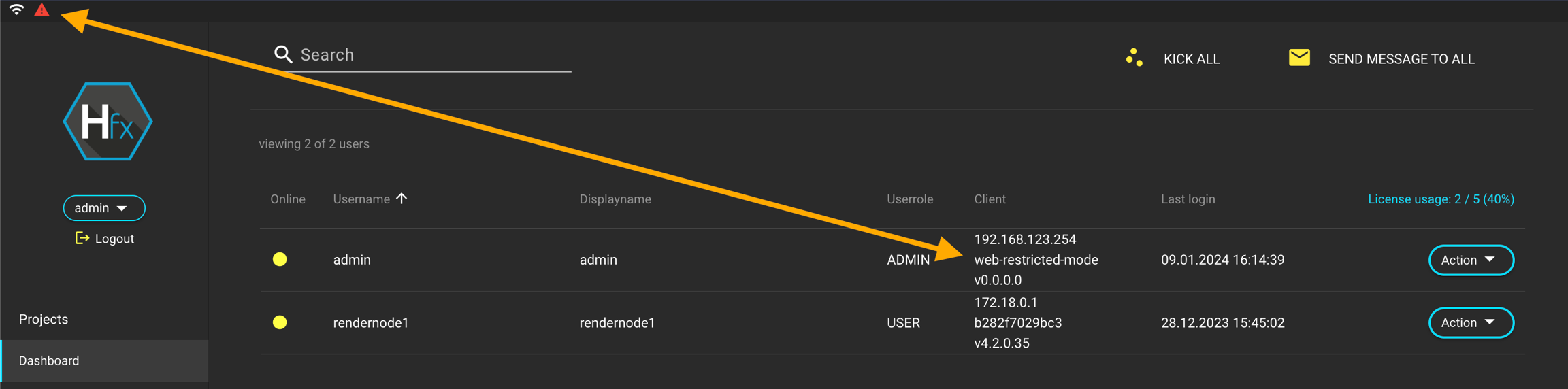Dashboard
The dashboard menu in HelmutFX displays all currently logged-in users and provides access to various user-related information and operations.
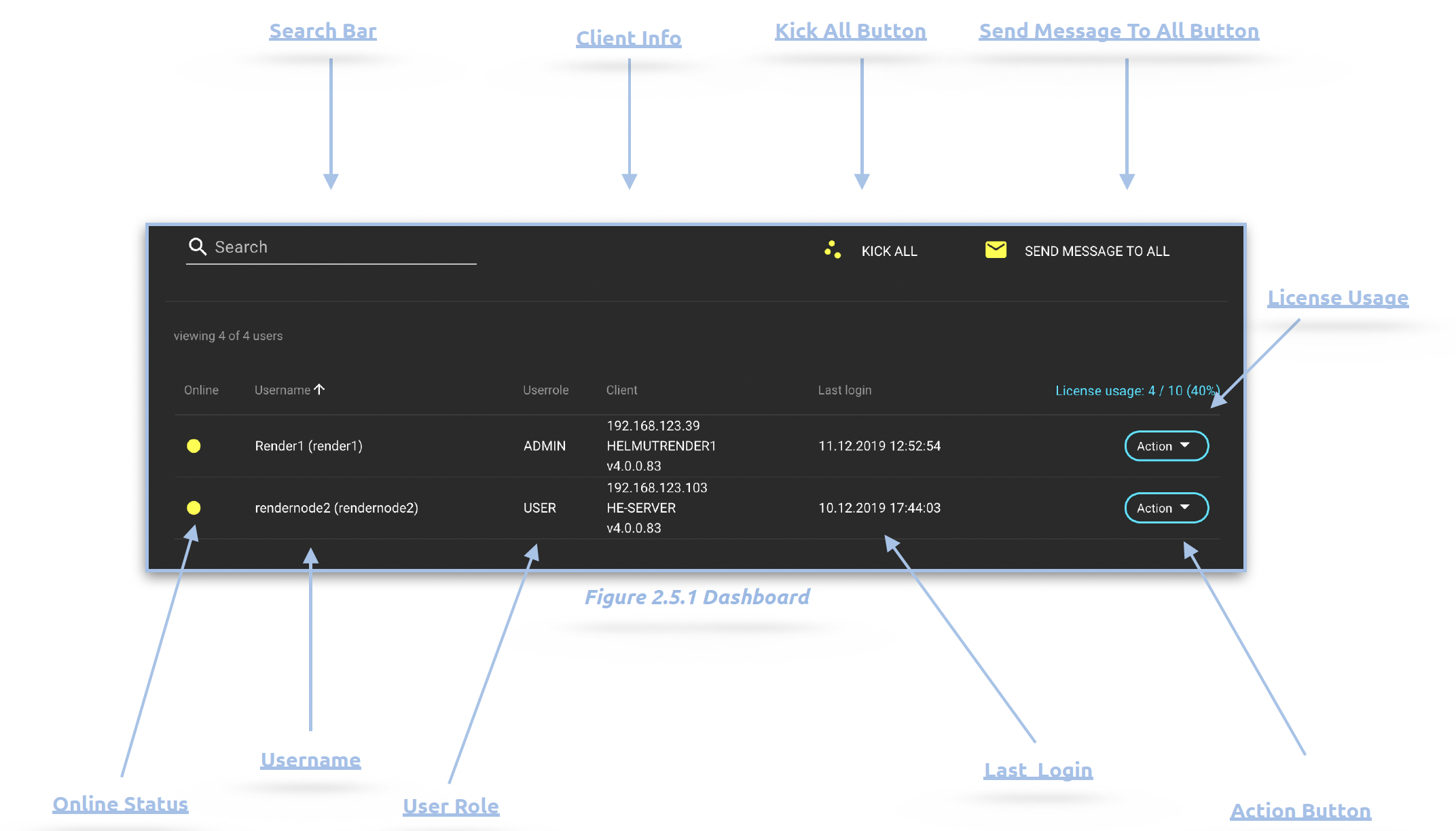
Search Bar
A free-text field is provided for searching connected users by their name or displaying their username.
Kick All Button
Clicking this button will log out and disconnect all users from the system.
This function only affects Windows and macOS clients; headless Linux clients remain unaffected.
Send Message To All Button
Clicking this button will open a pop-up dialog for entering a message. The message will be sent to all connected users and will appear as an overlay in the web interface for each user.
This message is the same as the one triggered by using a Send Message to User node.
Online Status
Indicates a connected user either using a client or web, restricted with a yellow circle.
Username
Displays the username and display name of the user.
User Role
Displays the role of the user as either Admin or User.
Client Info
This shows the IP address, hostname, and the installed Helmut4 Client version of the workstation to which the user is logged on.
Last Login
Displays the date and timestamp when the user connected to the website.
License Usage
Displays the number of used licenses and available licenses.
Helmut4 utilizes floating licenses, implying that licenses become occupied as soon as a user connects to the system. Once the user logs out or closes the connection to the website, the license is returned to the available license pool.
This can also be observed in the License tab.
Action Menu
Using the action button, you can initiate three actions:
Kick User: Clicking this button will log out/disconnect the user from the system.
Send message to user: Clicking this button will open a pop-up dialog for entering a message. The message will be sent to the users and will appear as an overlay in the web interface .
Open Logs: Clicking this button enables the setup of a web session to the client's web server, allowing you to view the client's log files in real-time. Only the logs generated by the client from the moment the web session was initiated will be displayed. Please note that this functionality is only operational when the user is not in "web-restricted mode."