HTTP Request Action
The HTTP Request Action node is your Swiss-Army-knife for interacting with third-party REST APIs. Use it to send HTTP requests and seamlessly integrate Helmut4 with any REST-based external system.
Configurable Settings
Async Enable or disable asynchronous execution.
Domain Name The base domain of the target API (e.g.,
api.example.com).Path The endpoint path to append to the domain (e.g.,
/v1/users).Method The HTTP verb to use:
GET,POST,PUT,PATCH, orDELETE.Headers A set of request headers in
Key: Valueformat.Body The JSON payload to include in the request (for methods that support a body).
Skip SSL/TLS Verification Disable certificate validation for HTTPS requests—handy when the endpoint uses a self-signed certificate.
Timeout Maximum time (in seconds) to wait for a response.
Response Handling
All response data—including the status code, headers, and body—is captured in the node’s response object. You can access it via wildcards:
The object is organized into sections such as code (status code), headers (response headers) and body (response payload), making it easy to extract exactly what you need.
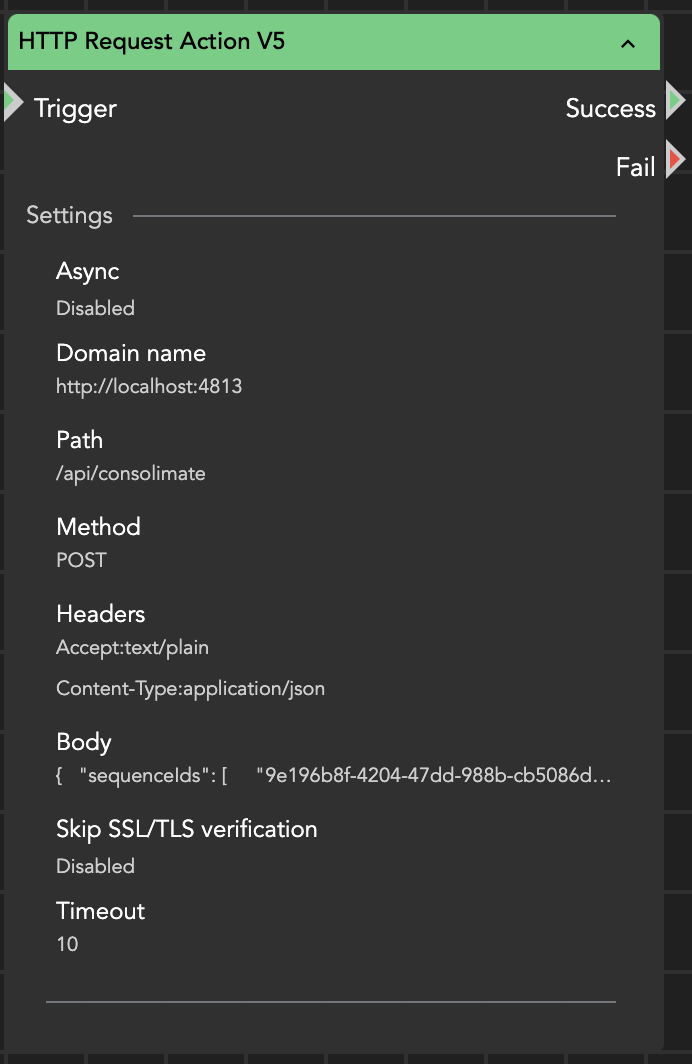
Example output: