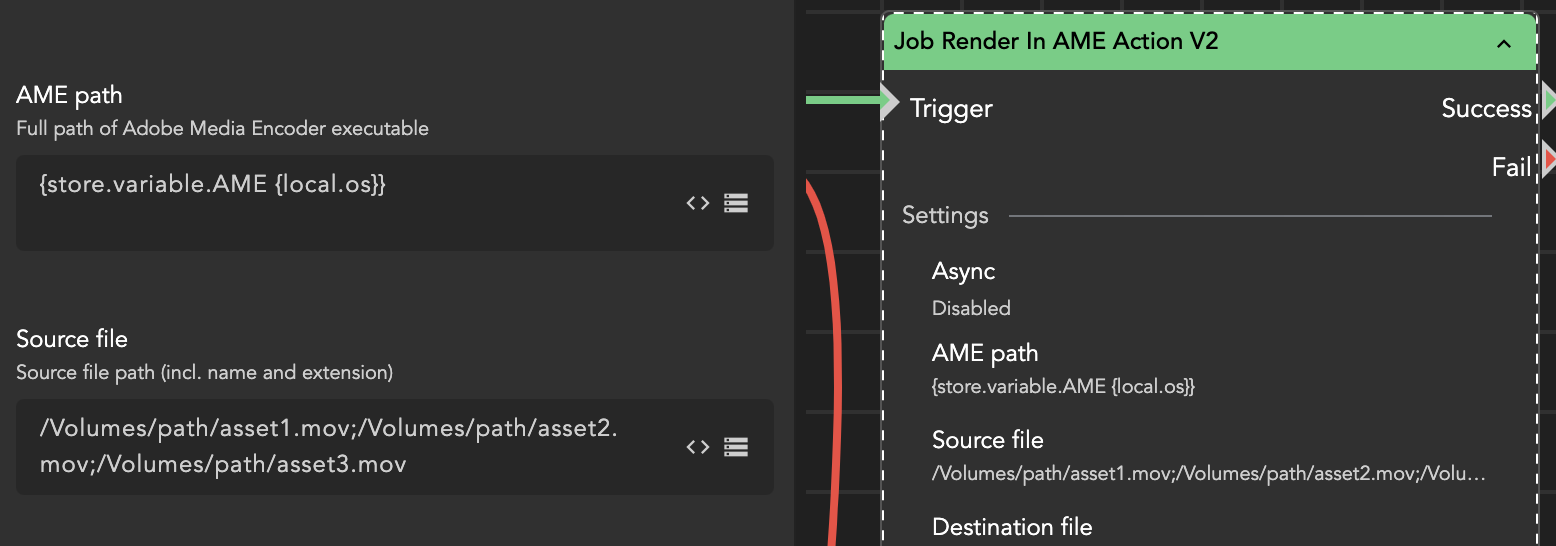Job Render in AME Action
Using the Job Render in AME Action, it is possible to render a file or sequence/composition using a defined encoding preset (epr) in Adobe Media Encoder. This is equally possible for imports and exports and can be run on either a Mac or Windows client (a licensed Media Encoder instance is required here). Media Encoder returns the progress of the encoding process to Helmut, which is displayed in the dashboard when the node is used as part of a workflow that creates a job object. This is always the case when the Helmut4 panel (Autoimport, Export, Web.Export, ...) is involved or a watch folder monitored by the server.
The node does not need any information about the file extension of the target format in the source path, as this is defined by AME itself (it is defined in the .epr file). If desired, AME also counts whether the file already exists in the destination path. (setting in AME). The node sets the placeholder {job.destination} in the payload job, which contains the destination path of the file defined in the node including the file extension in the further course of the stream.
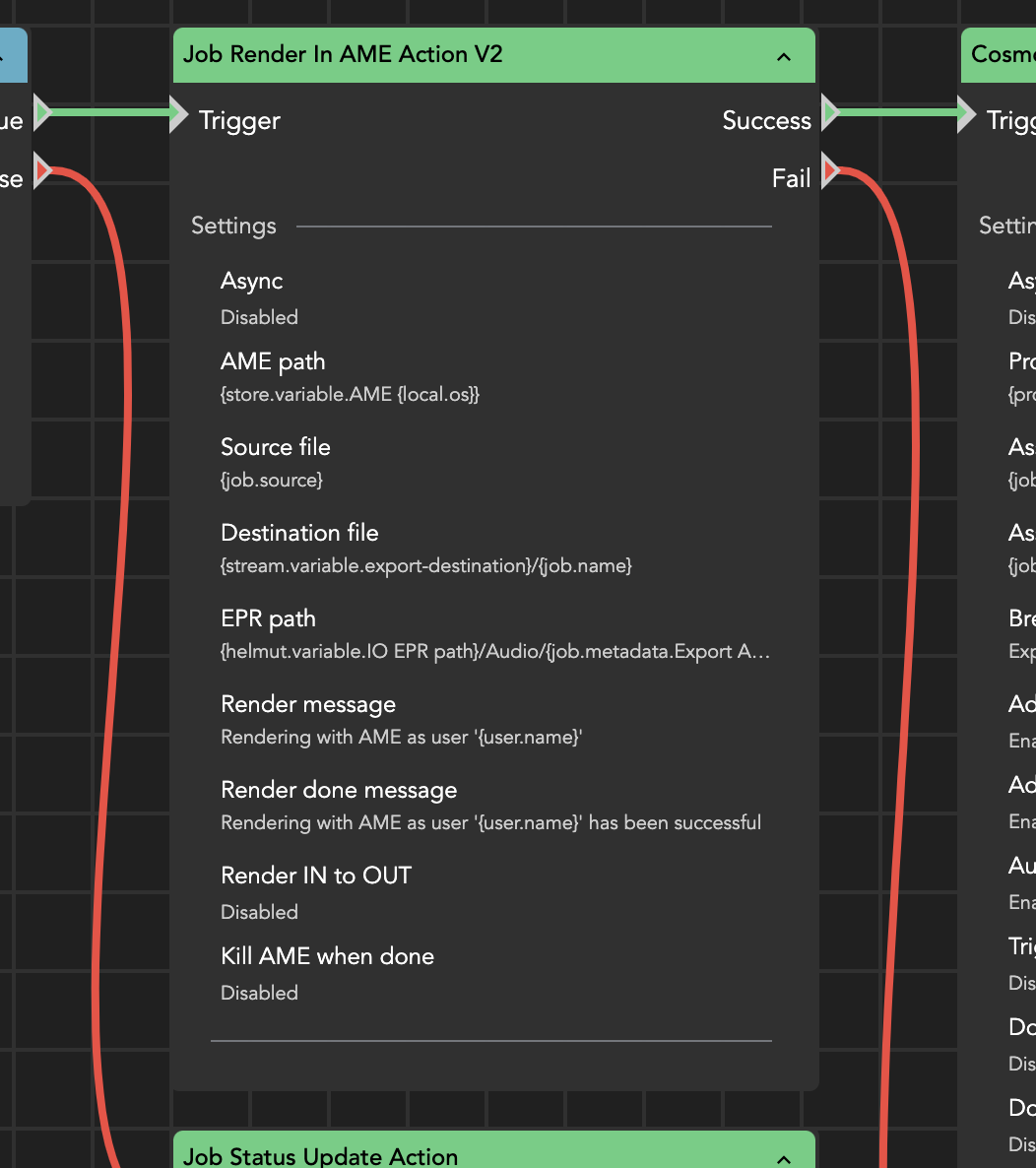
Detect Offline Media / Missing Fonts
The AME node can report to the dashboard if a font or asset is missing (e.g., due to licensing or storage access).
To enable this functionality, the following option must be enabled in Media Encoder:
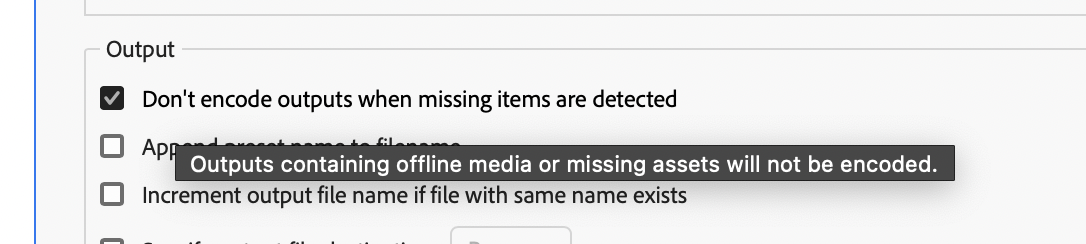
Activated don't encode option
When this option is enabled, any missing fonts or assets will be forwarded to the dashboard as an array. This information can be accessed using the wildcards {stream.last_result} or {node.result.?} within the Job Status Update Action.
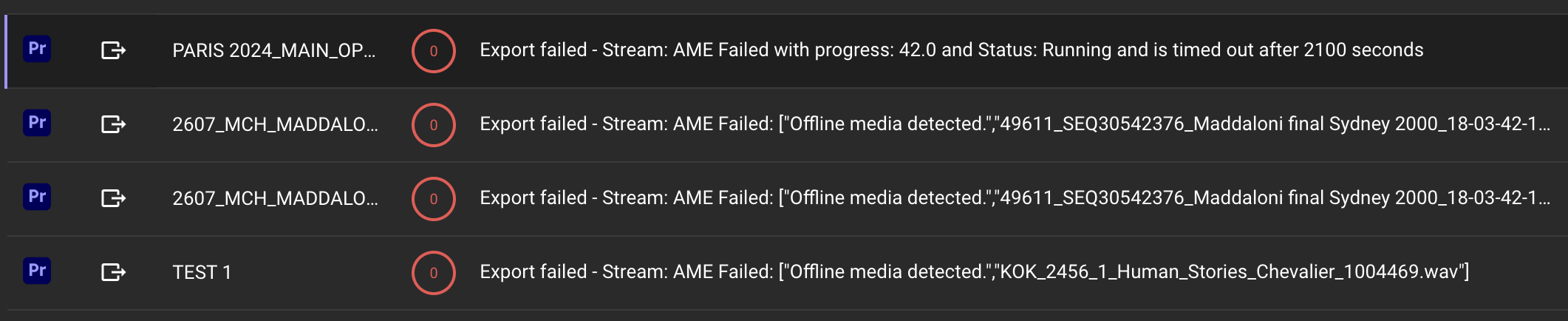
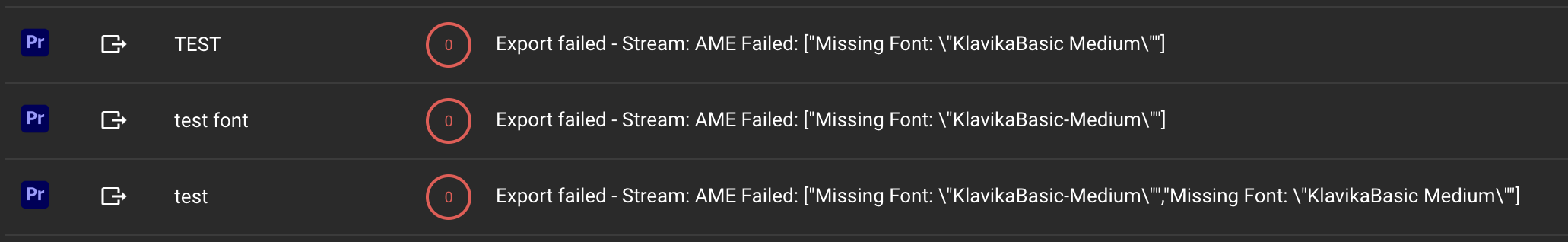
Disabled don't encode option
If this option is disabled, AME will still render the sequence or composition even if some elements are offline, resulting in a red, full-frame warning in the exported file.
However, the export will not be canceled.
Asset stitching
In addition to exporting/transcoding files and project timelines, it is also possible to convert multiple files into a single file. The native stitching function of the media encoder is used for this purpose.
see: Adobe Media Encoder stitching documentation
The source file is filled with the full file paths, the individual files are separated by a semicolon.
Example: /Volumes/path/asset1.mov;/Volumes/path/asset2.mov;/Volumes/path/asset3.mov