Cosmo Project File Index Action
Important changes from version 4.6.0 onwards
Changes in Cosmo Project File Index Action from V3: starting with v4.6.0 and onwards
With the introduction of the V3 file index action, it is now possible to assign the indexing to either the client or server, depending on the host type of the stream.
 With the previous V2 version of the node, indexing was always performed by the Cosmo server container.
With the previous V2 version of the node, indexing was always performed by the Cosmo server container.
===> Replacing the old one should be consider as soon as possible! <===
We advise checking the streams for all Cosmo Project File Index Action, especially in the following product triggers:
FX: Post_Create_Project, Unlock_Project and Custom_FX [(Re)-index Project]
HK - depending on your existing profile-workflows
Please consider that an unlock project trigger should not be executed by a client, as the indexing might result in an issue if the user closes the Helmut3 website or client connection before it has finished the task.
Node description
With the help of the Project File Index Action, it is possible to index a project file.
This implies, the project file will be read and it's structure (bin, assets and sequences/compositions) will be forwarded to the Cosmo project, to highlight a virtual duplicate of the project*.
*This requires an appropriate configuration of the indexing workflow / node.
It is recommended to index projects only those are closed.
Indexing an opened project might end up in a wrong result - if the project has been saved 5 minutes ago but eg in the meantime new bins and sequences have been created, those informations would be ignored, as Premiere Pro / After Effects is working form the RAM until a manual or automatic save trigger (from Adobe) will be executed.
Adobe projects
Adobe Premiere Pro and After Effects projects can be indexed, with their contents displayed either in the Cosmo panel or in the Cosmo Project view on the website.
To minimize errors, Adobe projects should only be indexed when the application is closed.
Pro Tools projects
Pro Tools projects (sessions) can be indexed only while the project is open in Pro Tools.
Currently, Cosmo displays only track information—imported or linked assets within the session are not referenced.
General
The indexing extracts all information from the project.
These information include:
Bin structures and bin names
Assets and dedicated asset metadata
Sequences or compositions
All changes that are detected during indexing compared to the status in Cosmo are changed/reflected in Cosmo.
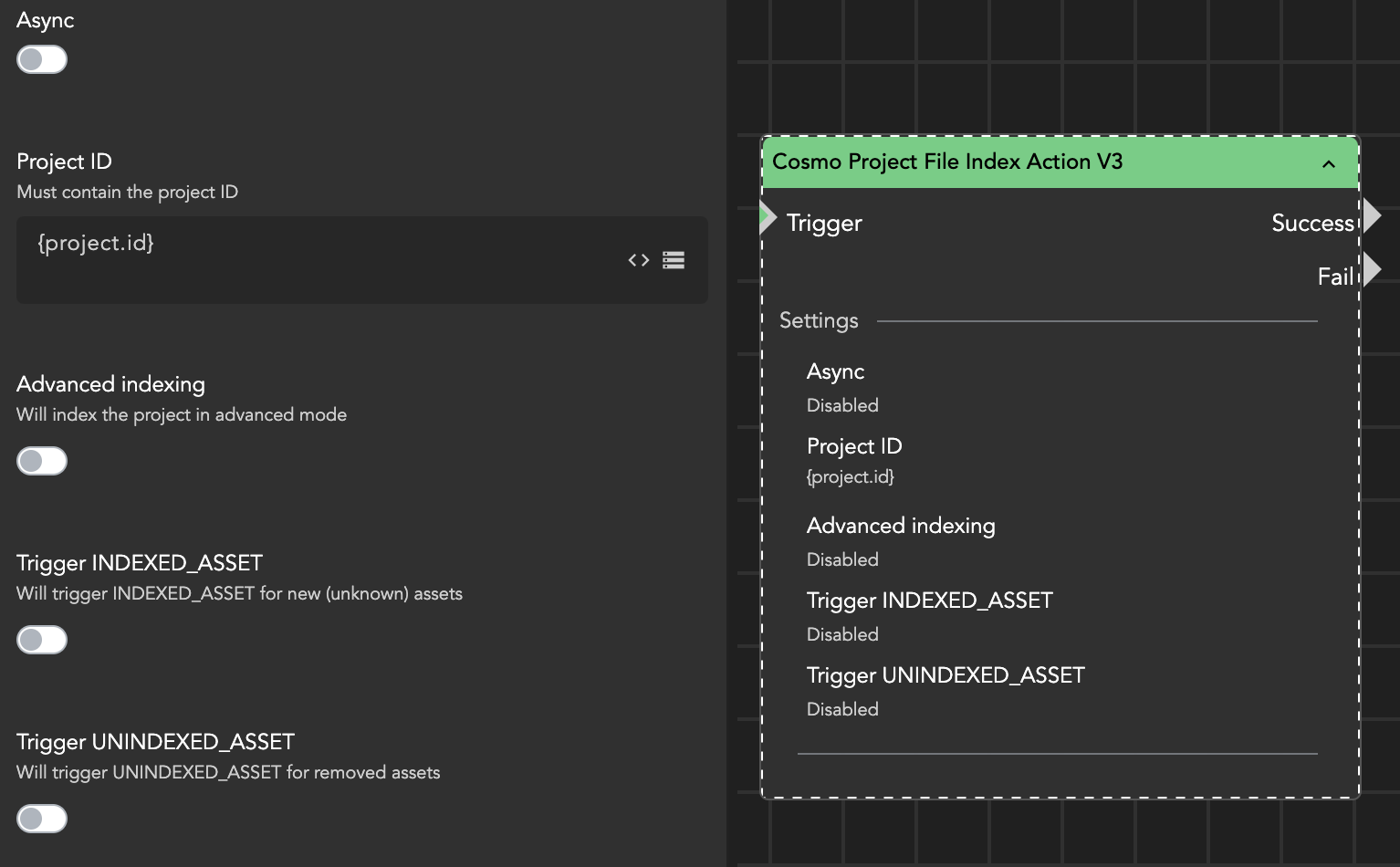
Configuration / parameter of the Cosmo Project File Index Action
The configuration of the node is highly dependent on your workflow requirements. Using the three options: advanced mode, INDEXED_ASSET, and UNINDEXED_ASSET should be checked in alignment to meet the expected result.
Setting all three options to 'enabled' should not be considered the default choice.
Advanced indexing
Within the node, it is possible to define advanced indexing for the project file. Indexing a project in advanced mode will take more time to finish because more information will be extracted.
If checked, the following information about sequences will also be extracted:
Source and destination time code of all assets on the timeline
Track that was used per asset
Metadata of the assets
This information is not visualised in Cosmo but is available in the database.
An example use case for this advanced index mode would involve utilizing the Cosmo Asset Report Action or Cosmo Sequence Report Action.
INDEXED_ASSET
It is possible to specify that the "INDEXED_ASSET" trigger is activated for newly discovered assets.
This function might be helpful if assets haven't been added to the project using the Cosmo Add Asset To Project Action action, or if the Helmut4 panel was not running/connected or when an asset was imported by another 3rd-party API (bypassing the Autoimport profile).
If the switch for this option is disabled, the asset will be registered with no further actions.
By setting the switch to enable, it is possible to trigger an event-based stream for new/unknown assets; this stream can be configured in the Cosmo Streams section using the INDEXED_ASSET trigger.
Keeping this option disabled will prevent triggering any additional logic.
Newly added assets (bypassing the Cosmo logic) will be forwarded to the Cosmo project, but the Cosmo trigger endpoint will be skipped.
UNINDEXED_ASSET
In addition, the "UNINDEXED_ASSET" trigger is activated for assets that have been removed from the project.
If the switch for this option is disabled, the asset reference will be removed with no further actions.
By setting the switch to enable, it is possible to trigger an event-based stream on removed assets; this stream can be configured in the Cosmo Streams section using the UNINDEXED_ASSET trigger.
As an example within this stream, which is triggered by this event, it is possible to check whether the removed asset is still referenced/used in other projects. Every asset that is removed from a project and is no longer available in any other project is recorded in the database as an orphaned clip.
This designation means it will be delisted and can't be accessed anymore via Helmut4!"
Keeping this option disabled will not trigger any additional logic.
Removed assets (bypassing the Cosmo logic) will be passed on to the Cosmo project, but the Cosmo trigger endpoint will be skipped.
Disclaimers
Offline / Inaccessible Assets
If an asset cannot be accessed by the host of this stream (client or server), no asset information (date, size, and metadata) will be updated. The asset will retain its online or offline status based on its last scan. This situation can occur if an asset is located on a local drive or a network share that is not accessible to the executing host.
Project Size
The size of a project displayed in the Cosmo project tab will be updated every time an asset is added using the 'Cosmo Add Asset To Project Action' node or after a successful indexing with the 'Cosmo Project File Index Action' node.
The size is calculated by summing up the sizes of all linked and referenced assets within the actual project file.
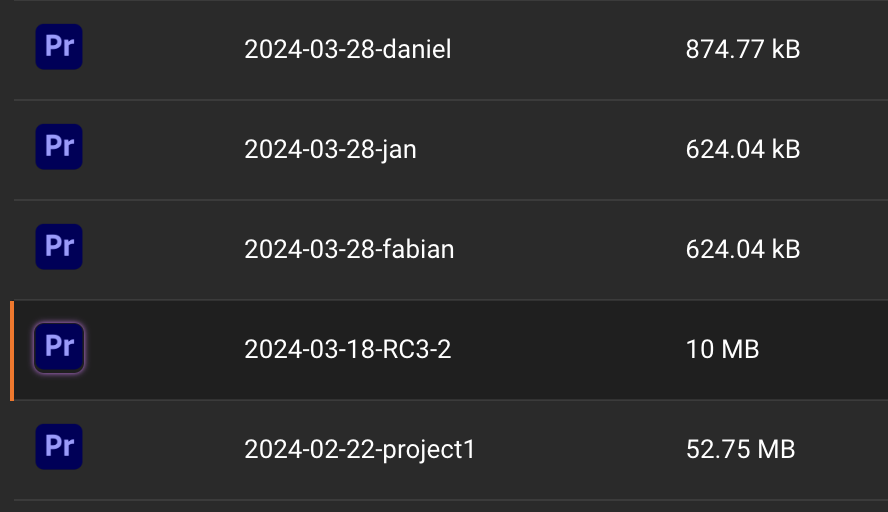
Virtual (Ingest) Project
The project size of a virtual project (one that has never been opened before) will be determined by the sizes of the assets added to it via the 'Cosmo Add Asset To Project Action' node.
If a manual indexing action is performed on this project, the size will be decreased to 0 because there are no real asset references in the project, as the assets within this project all have the status unsynced.