Languages
Overview
This menu serves the purpose of creating a new language set for use within Helmut4. It allows for the translation of the entire web and panel interface, enabling the utilization of the product in different languages or with terminology more familiar to the local environment.
It's important to note that Helmut4 is exclusively delivered in English. When translating the product, there are minimal considerations, except for the fact that the stream designer cannot be translated and will consistently appear in English. Some terms used in English may have counterparts in the stream designer, making it potentially challenging to support streams if these terms are presented in a different language on the frontend.
Helmut4 can only be displayed in a single language; it is not possible to show it individually for users in another language.
The language settings can be configured for all users through the preferences menu by an administrator.
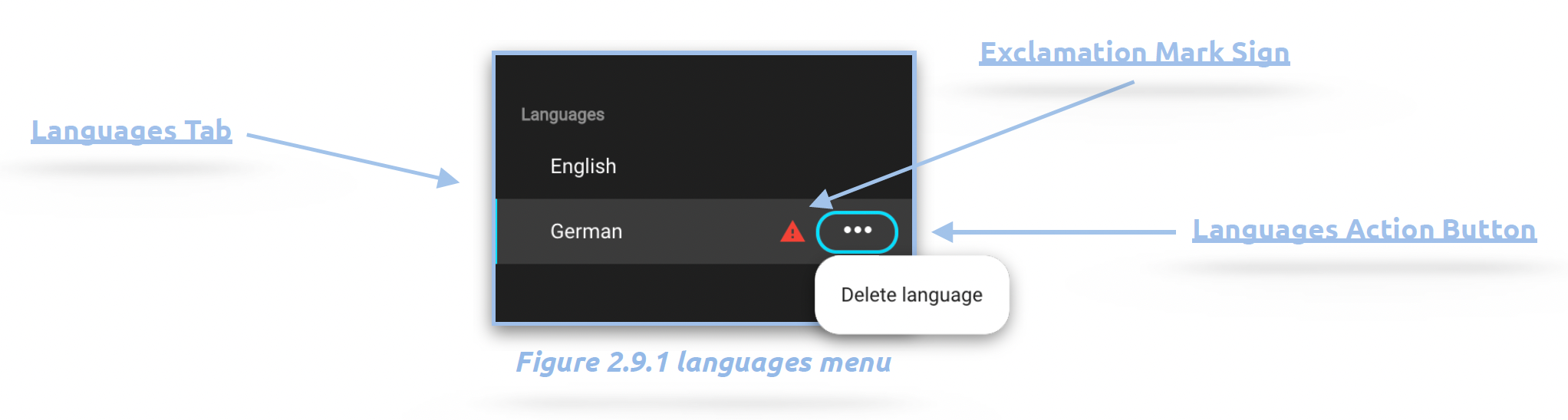
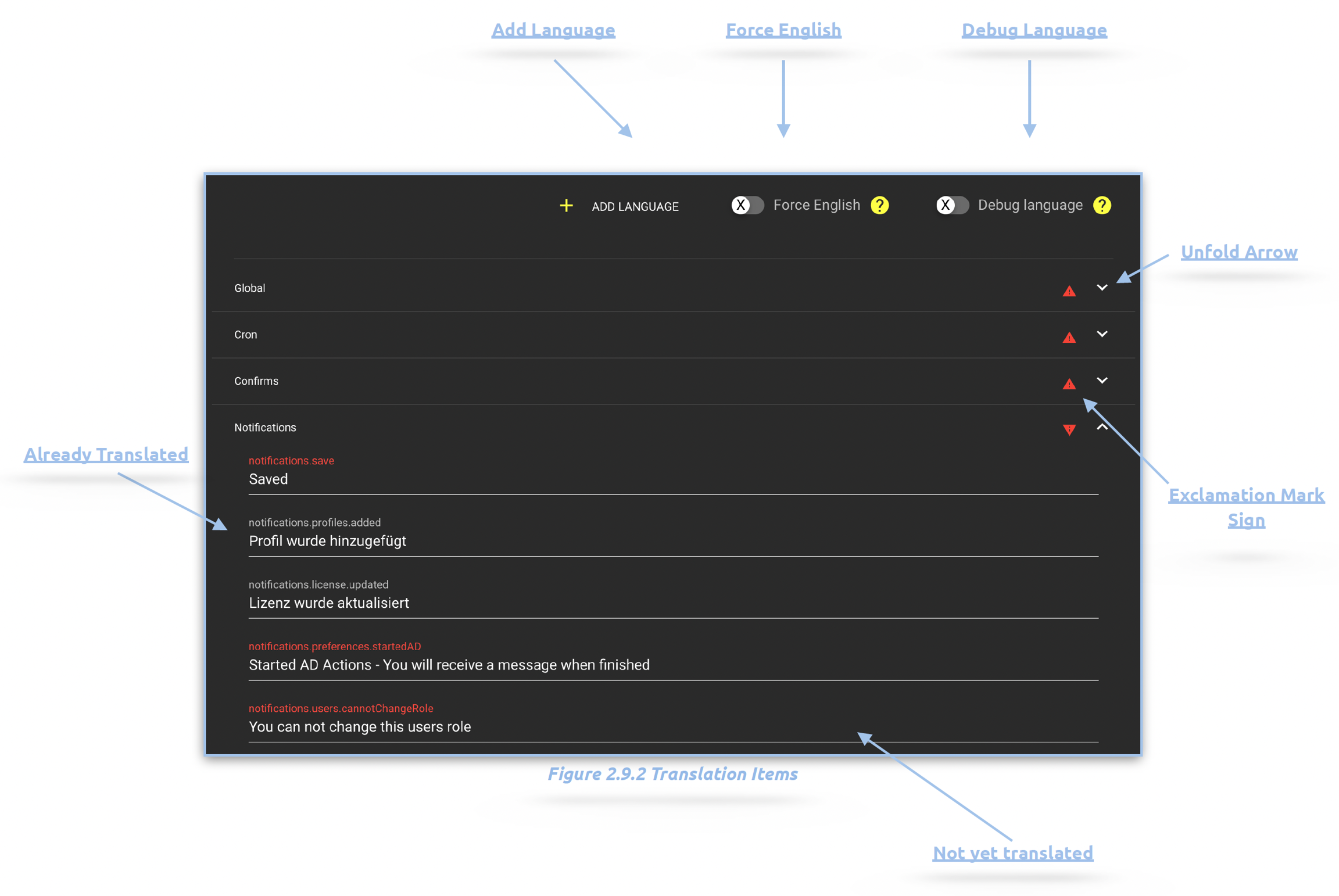
Languages Tab
This tab displays all language entries created in the system. When a specific entry is selected, the corresponding translation items are shown.
It's important to note that the default English entry cannot be changed.
Exclamation Mark Sign
An exclamation mark sign is used to indicate that certain elements have not been translated yet.
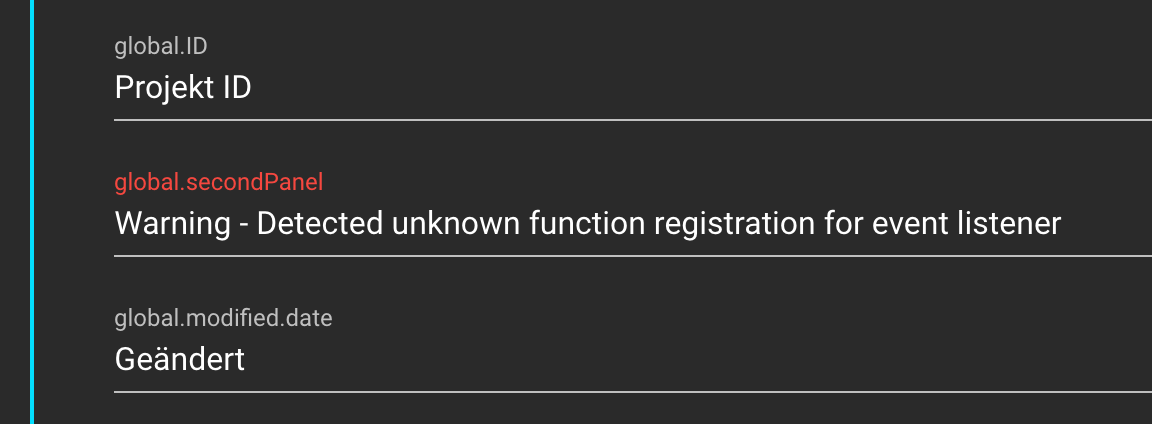
Languages Action Button:
The Languages Action Button allows users to delete a language entry.
Add Language
Clicking on Add Language opens a dialog for entering the name of a new language. After clicking Add" a new language entry with the selected name is created.
Force English
Activating this checkbox forces English for the current session.
Debug Language
Enabling this checkbox will replace alle language strings with the according keys to make it easier to find the key to translate. This is only active for the current session
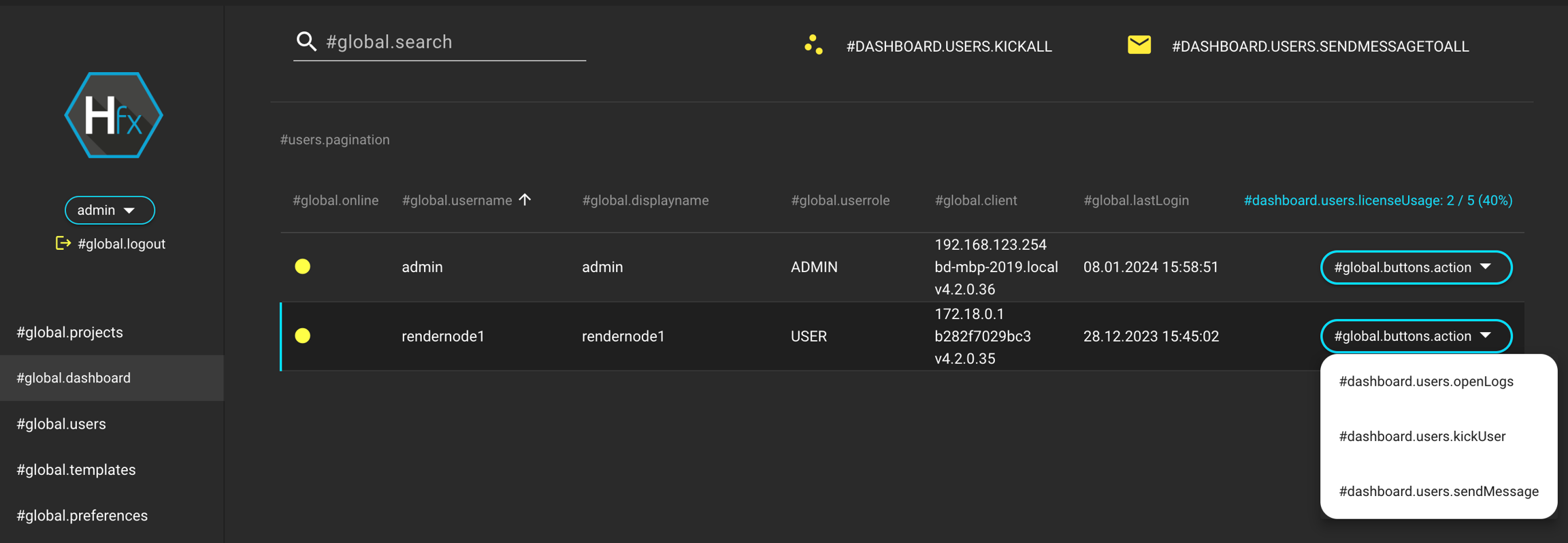
Unfold Arrow
The items available for translation are grouped into thematic units. These units are initially collapsed and can be expanded by using the unfold arrow.
Already Translated
If entries have already been translated, the associated key is displayed in grey.
Not yet translated
For entries that have not been translated, the associated key is shown in red.