Cron
Overview
With the help of the cron menu, cron jobs can be created for tasks as well as for active directories. This enables the automatic execution of tasks at regular intervals.
The following types of actions can be set up as a cron job:
HK tasks
IO watchfolder
Active Directory sync
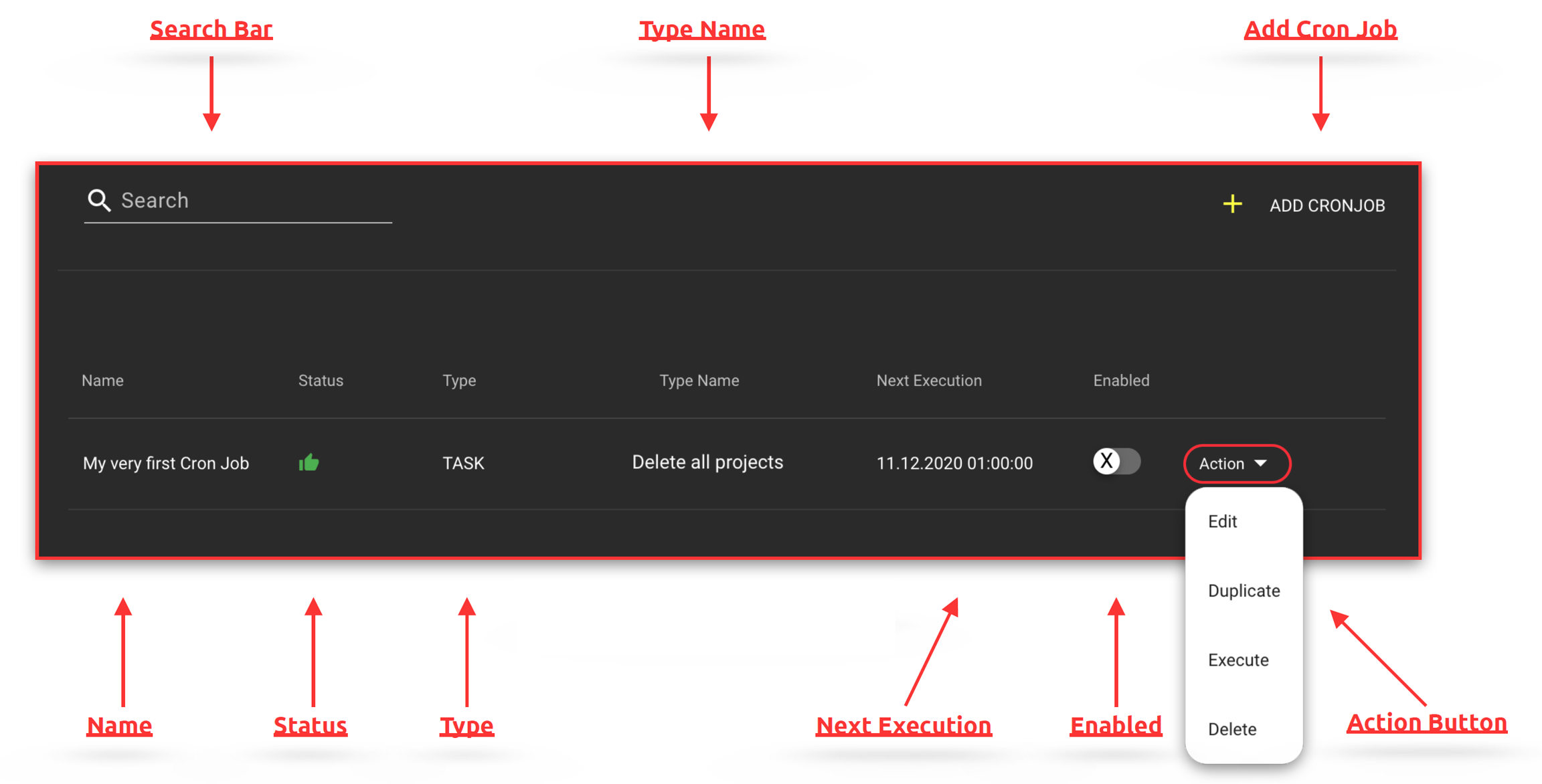
Name
Displays the name of the defined cron job.
Status
Indicates the status of the selected cron job. If the status is OK (green thumbs up), the defined parameters within the cron job are valid.
Type
Indicates the type of the created cron job, such as Task, Watchfolder or Active Directory.
Type Name
Shows the name of the linked tasks or watchfolder profile.
Next Execution
Displays the date of the next execution.
Enabled
Enables or disables the status of the cron job.
Action Button
A cron job can be modified via the action button. It is possible to edit, duplicate, execute, or delete an entry. When an entry is edited, the same dialog opens as the "Add Cronjob" button.
Last updated