Job Status Update Action
The Job Status Update Action node can be used to set a job's status to values such as running, failed, successful, or queued. This status update is visible on the website dashboard as well as within the Helmut4 panel, ensuring that the current job status is accurately reflected at all times. This is particularly useful when an action node is executed that does not independently change its status.
This node is intended for use in a stream executed in an IO, CO, or HK job context. Additionally, it is helpful for notifying users if a stream fails, serving as the equivalent of the Fail Action node in FX.
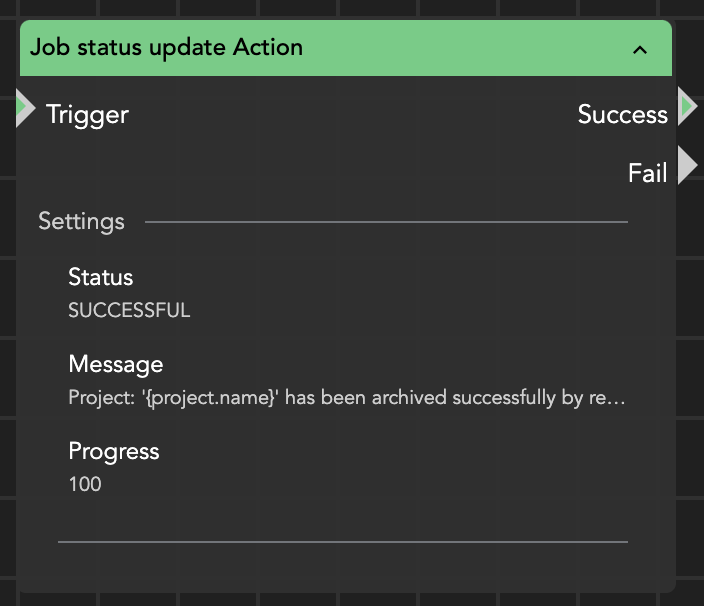
Example 1: A sequence is exported and encoded using the Job Render in AME action. The encoded file is then added to a project in Flow using the Flow Add Assets To Project action. This process does not display progress on the dashboard because Flow does not return progress information. The Job Status Update Action provides a remedy by updating the status and displaying progress. Progress can be set as a static value between 1 and 100, or defined as a spinner by entering -1. This spinner continues until the status is updated via another instance of the node. The possible statuses are: Queued, Running, Successful, and Failed. The Queued status is special because it immediately resets the job on the dashboard to queued, effectively ending the job for the current render node. This allows a job to be re-queued under certain circumstances.
Example 2: If you need to encode a growing file but only want to proceed once the file has stopped growing, you can use the Growing File Condition to check its status. If the file is still growing, the Job Status Update Action can be used to put the job back into the queue. Once the job is fetched by the next available render node, it starts over. Only when the file stops growing does the stream proceed with encoding.