Project Version of Premiere Condition
With the help of the Project Version of Premiere Condition it is possible to check the version of a certain Premiere project. The project version can be compared by providing the related „Project Path“ and a desired condition (e.g. IS_OLDER) and exiting the node via true or false.
The node result will be the corresponding version number.
Example node result
Source Premiere Pro project is 2022
Checking for version 2022
Result: 40
Node exit: true
Checking for version 2023
Result: Stream: Condition project premiere version IS 'v2023' (='41') not satisfied (actual: '40')
Node exit: false
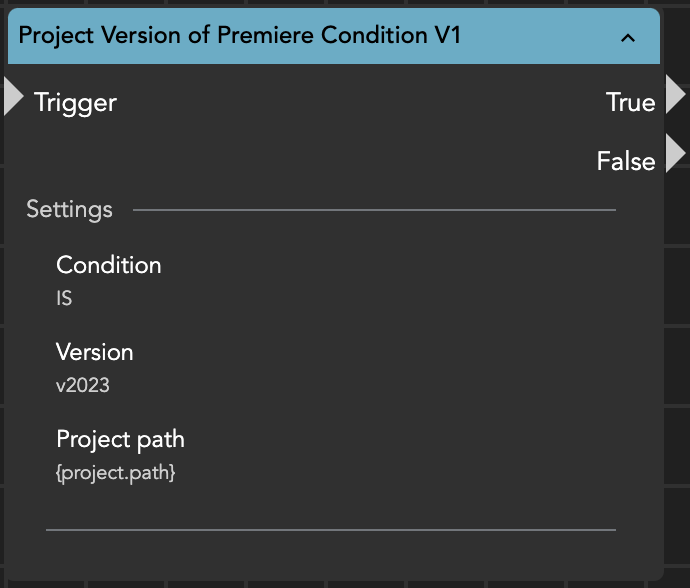
Matching of Premiere version to version number:
V2026
44
V2025
43
V2024
42
V2023
41
v2022
40
v2021
39
v2020
38
v2019_1
37
v2019
36
v2018_1
35
v2018
34
v2017_1
33
v2017
32
v2015_4
31
v2015_2
30
Before any manipulation of the project file is executed, a backup of the project file will be created with the extension '*.prproj_backup'. If the manipulation encounters an issue, such as creating a 0 KB project file, the backup file will be used to replace the corrupted file.
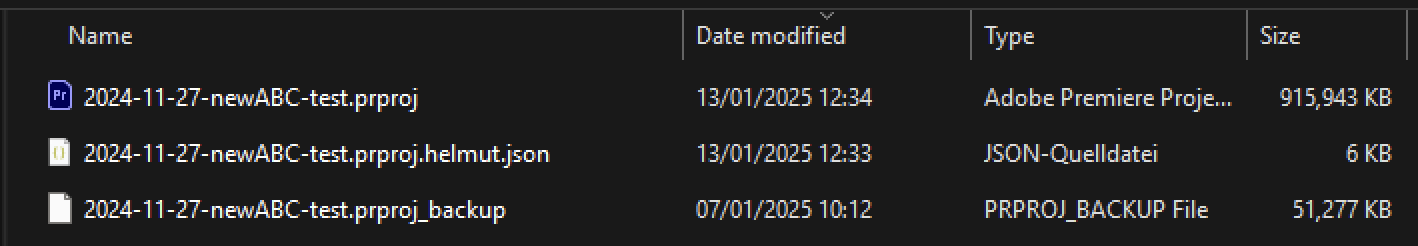
The prproj_backup file is created by the following nodes:
Last updated