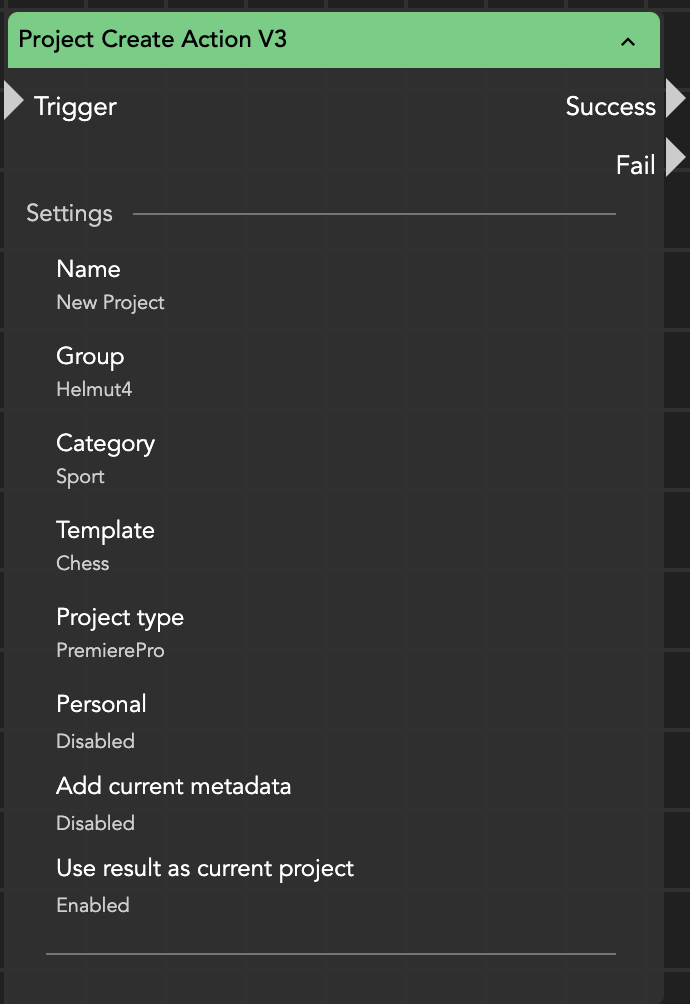Project Create Action
With the Project Create Action, you can programmatically create a new project in Helmut FX—bypassing the “Add Project” dialog.
When executed, this node fires the Create_Project trigger (ensure your host client/server has permission to run it), and the associated streams will use the parameters you supply to instantiate the project.
Configurable Settings
Name The display name for the new project.
Group The target group in which the project will reside.
Category The category under which the project will be organized.
Template The template from which the project is derived.
Note: The chosen template must physically exist within the selected group.
Project Type Select one of the following:
Premiere Pro
After Effects
Audition
ProTools
Private Project If enabled, the project is created as a private (restricted) project.
Add Current Metadata If enabled, metadata from the active project object is copied into the new project—useful for wildcard-based workflows built on existing project objects.
Use Result as Current Project If enabled, the newly created project becomes the active project for any subsequent actions in the stream.
Usage Notes
Template Location The defined template must reside in the selected group. This ensures that you can, for example, base a new project on an existing project object—substituting parameters via wildcards.
Alternative Workflows You might also use this action to create a Helmut project that, for instance, imports an XML file via a watch-folder integration with a third-party system.
Stream Availability The Project Create Action is accessible in any stream where a project object is already present.