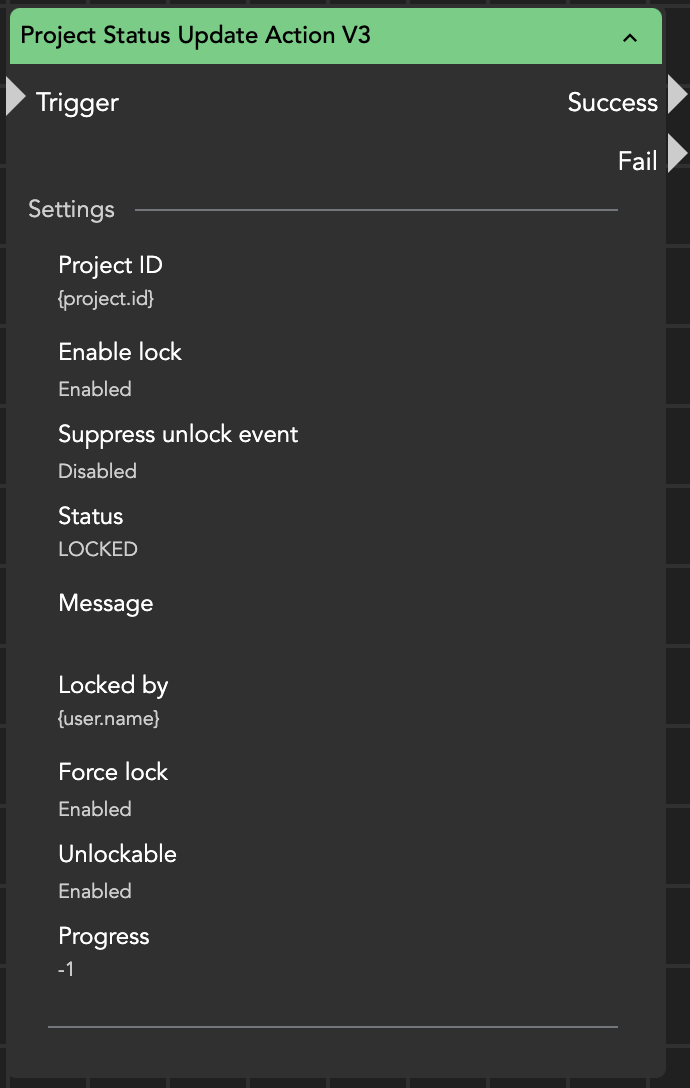Project Status Update Action
With the help of the Project Status Update Action, it is possible both to set or change the status of a project and to lock or unlock a project simultaneously.
There are four statuses available:
Locked
Housekeeper
Archived
Restore
In addition to the regular Project Lock Action, it is possible to make the project unlockable and display progress.
For example, this feature is useful for projects currently being processed by the housekeeper. The progress can be defined statically between 1 and 100, or it can be continuously spinning (-1). Entering -2 in the progress field removes the progress bar.
The 'unlock_project' event can also be suppressed if it is not desired.
For instance, when archiving a project, it may be necessary to inform the user whether the archiving process has started or not. Until the archiving process begins (when the job in the dashboard is accepted by a render node), it is locked, but no progress is displayed. Furthermore, a successfully completed archiving process can lead to a status change indicating its completion.