Restore mongodb_backup
Introduction
Restoring a backup that was previously created via the Preferences - Backup and Restore tab is the easiest option during a recovery or emergency situation.
Prerequisites
If no manual backup exists, you can restore the most recent automatic backup created by the mongobackup container. Note that the container must be properly set up in advance. For further information, refer to Define mongo_db backup volume.
Restoring a Backup
Navigate to Portainer and select the mongobackup container in the Containers tab.
Establish a bash connection to the container and run the necessary commands.
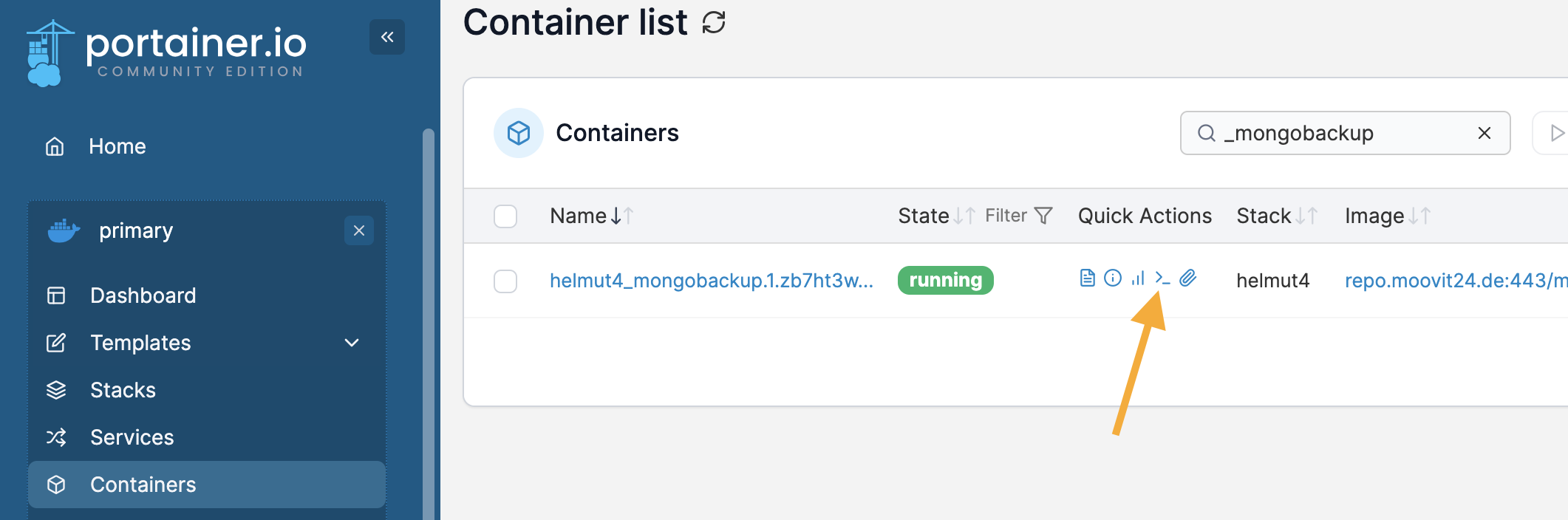
Creating a Backup
To create a manual backup, you have two simple options:
Restart the mongobackup container: A backup is automatically created each time the container starts successfully.
Execute the backup script: Establish a bash connection to the container and run the following command: