Diva
Prerequisites
The diva nodes are using SOAP for authentication with divas, make sure you are running DIVAS 2.1 or newer.
How to obtain soap credentials:
If you are using the Enterprise Connect (EC) version (DIVAS2.2) then there is a client ID and API key that we generate during the installation process. We normally put those credentials in the DIVAS directory as a text file (creds.txt or something similar). If they aren't there, then we have to regenerate them for the customer. This information is also then inserted into the database. It could be done with a support ticket if needed.
Please have a look into the official Oracle DIVArchive WS API User Guide for further information: https://docs.oracle.com/cd/E65866_01/en/ws_api_ug_7.2/ws_api_ug_7.2.pdf
To start using up the DIVA nodes in Helmut, it is necessary to configure several parameters on the DIVA side.
Diva url
IP address + port
Client ID (client ID of the SOAP API user)
API key (key of the SOAP API user)
Object category
Group defined in Diva
Destination
Defined source and destination in Diva
Example DIVA configuration (DIVA side)
Creating a new media "PARKINZON"
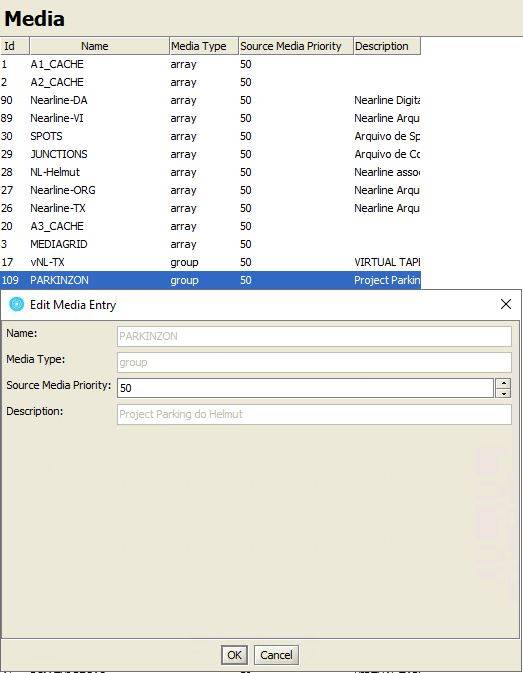
Add media to storage plan
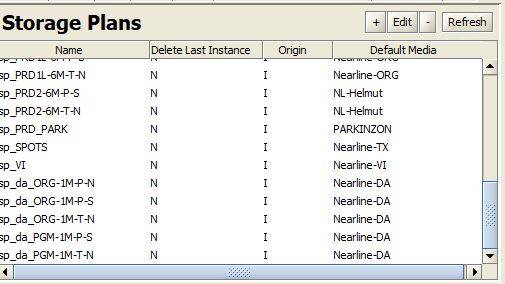
Create group
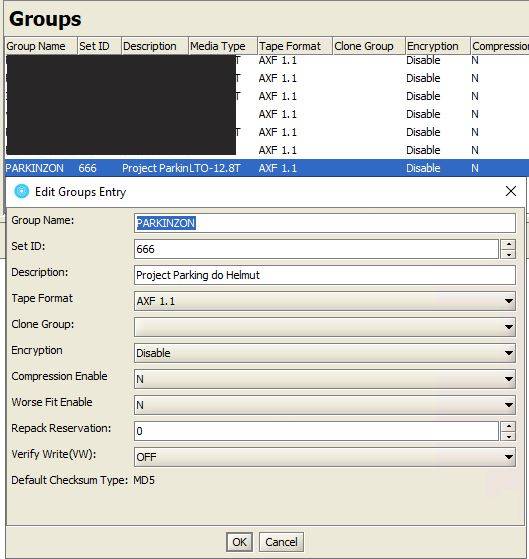
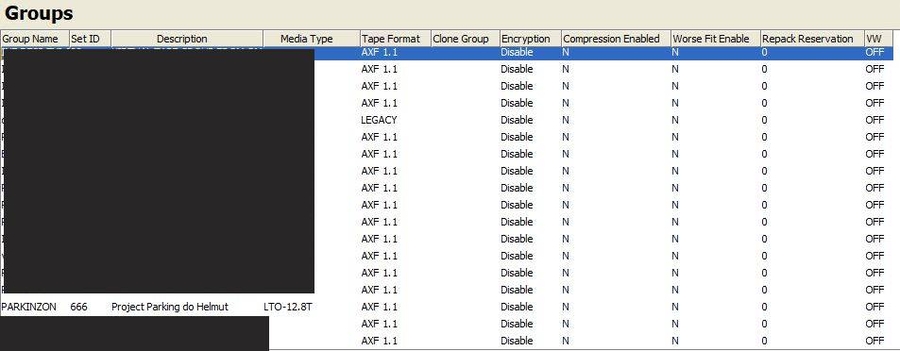
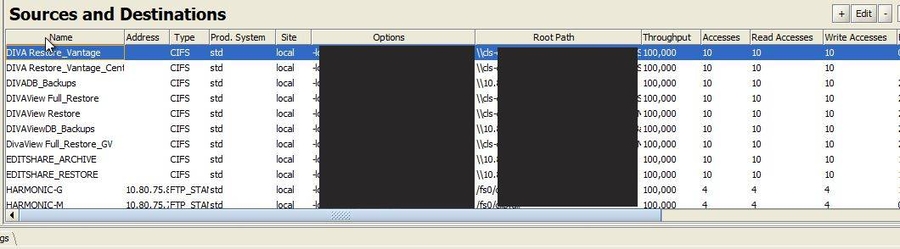
Create new object category: PROJ PARK HELMUT
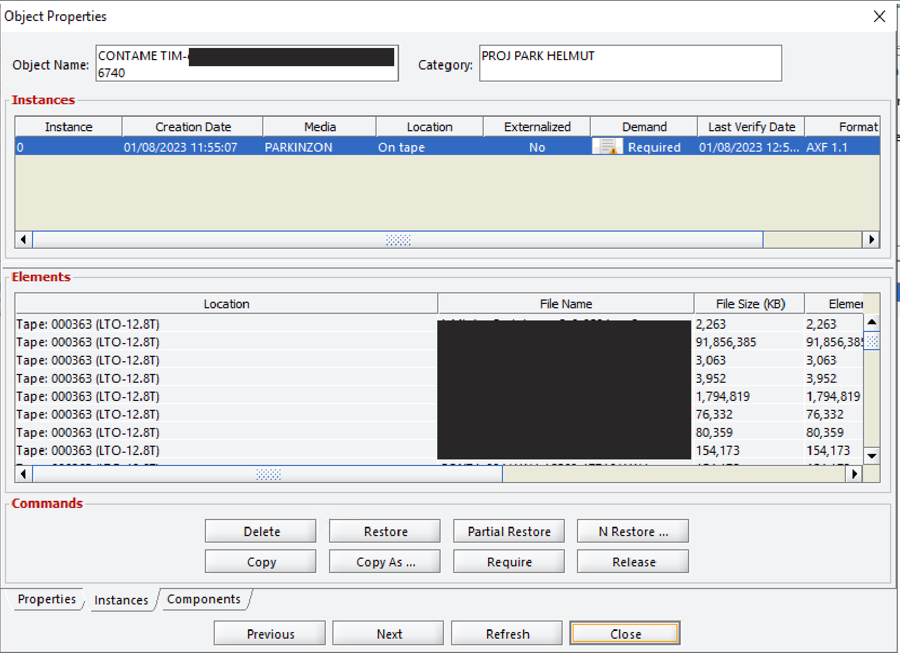
Create sources and destinations
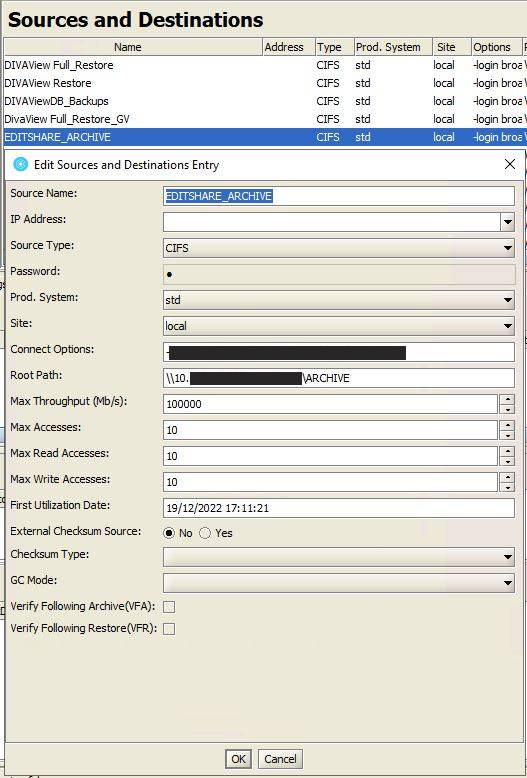
Archive source: "EDITSHARE_ARCHIVE"
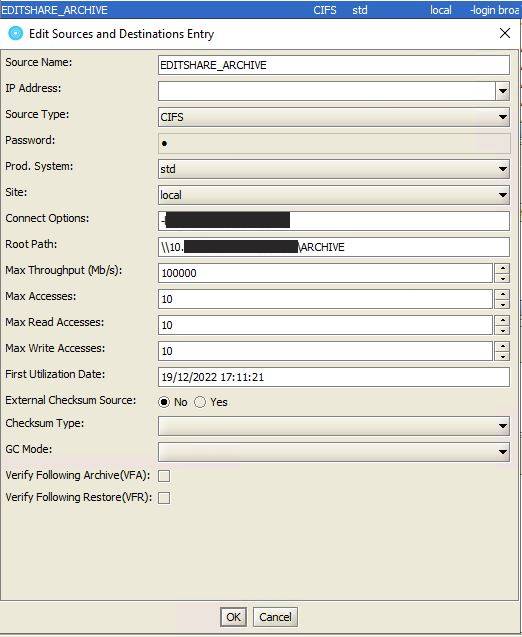
Restore source: "EDITSHARE_RESTORE"
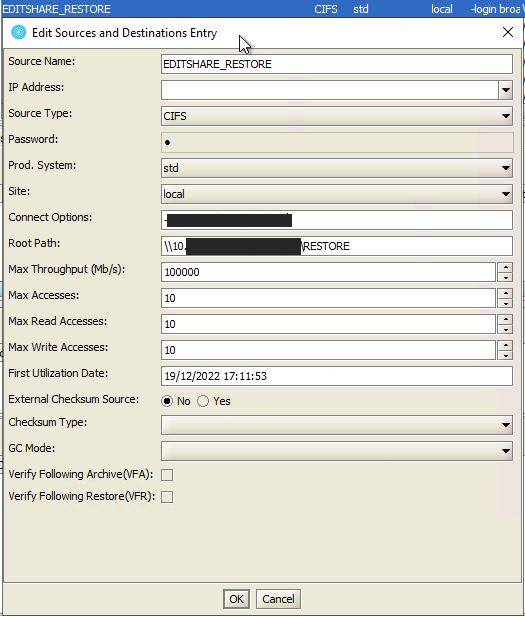
The internal node timeout while operating the action is set to 2 h (7200 s). As the diva authentication via soap does have a timeout after 30 minutes, the authentication token will be renewed every 28 min (1680 s) while checking the status code of the running diva action process.
In the sub sections you can find all dedicated Diva nodes which are available